Upgrading your eBay Presence with Professional Listing Templates
In the competitive world of eBay selling, standing out is crucial. One of the most effective ways to enhance your presence and attract potential buyers is by using professional listing templates. These templates are more than just aesthetically pleasing; they serve as a strategic tool to boost your sales and streamline your operations.
Professional listing templates offer several advantages that can significantly impact your eBay success. For instance, studies show that well-designed listing templates can increase click-through rates (CTR) by up to 20%. This means more potential buyers are drawn to your listings, increasing your chances of making a sale. Additionally, eBay sellers who use professionally designed templates often see an improvement in their conversion rates by as much as 15%, translating into higher sales figures.
The importance of a professional template lies in its ability to present your products in a visually appealing and organized manner. Templates ensure that all critical information, such as product details, pricing, and shipping options, is clearly displayed, making it easier for buyers to make informed decisions. Moreover, a consistent and polished appearance helps build trust with potential customers, enhancing your brand’s credibility and encouraging repeat business.
By investing in high-quality listing templates, you're not only enhancing the visual appeal of your eBay store but also optimizing your listings for better performance. The professional touch provided by these templates can make a significant difference in attracting and converting buyers, ultimately leading to greater success on the platform.
How Listing Templates Can Transform Your eBay Sales
Listing templates are a game-changer for eBay sellers looking to elevate their sales performance. These templates are designed to provide a structured and visually engaging format for your product listings, making them more attractive to potential buyers.
One of the key benefits of using listing templates is the ability to present your products in a consistent and professional manner. Consistency is crucial in building brand recognition and trust. A well-designed template ensures that each listing maintains a uniform look, reinforcing your brand’s identity and making your store appear more organized and reliable.
Additionally, templates can help you save time and reduce the effort required to create listings. Instead of starting from scratch for every product, you can use a pre-designed template and simply fill in the specific details for each item. This efficiency not only speeds up the listing process but also allows you to focus on other aspects of your business.
Templates also enable you to incorporate important elements that can boost sales, such as high-quality images, detailed product descriptions, and prominent call-to-action buttons. For instance, listings that include clear, high-resolution images are 40% more likely to attract buyer interest compared to those with low-quality photos. By leveraging the features of a professional template, you can enhance the overall quality of your listings and increase their effectiveness.
Overall, listing templates provide a powerful way to enhance your eBay sales by improving the appearance, consistency, and functionality of your listings. By making your products more appealing and easier to navigate, you can drive more traffic to your store and increase your chances of making successful sales.
Understanding the Key Elements of Effective eBay Templates
To maximize the impact of your eBay listing templates, it’s essential to understand the key elements that make them effective. A well-crafted template should include several crucial components that contribute to its overall success.
Firstly, visual appeal is a major factor. An effective template should feature a clean and attractive design that draws the eye and highlights your products. Research shows that listings with appealing visuals can increase engagement by up to 30%. Incorporate high-quality images, consistent fonts, and a harmonious color scheme to create a visually engaging template.
Product details are another critical element. Ensure that your template includes sections for comprehensive product descriptions, specifications, and pricing information. Clear and detailed descriptions help potential buyers understand the product’s features and benefits, increasing their confidence in making a purchase. Including key information such as dimensions, materials, and compatibility can also help reduce the number of inquiries and returns.
Call-to-action (CTA) buttons are essential for guiding buyers through the purchasing process. Your template should include prominent CTA buttons such as “Buy Now,” “Add to Cart,” or “Contact Seller.” Research indicates that listings with clear and visible CTA buttons experience a 25% higher conversion rate. Ensure these buttons are strategically placed and stand out from the rest of the content.
Shipping and return policies should also be clearly outlined in your template. Providing information about shipping options, costs, and return policies helps manage buyer expectations and reduces potential disputes. This transparency can lead to higher buyer satisfaction and fewer returns.
By incorporating these key elements into your eBay listing templates, you can create a more effective and engaging presentation for your products. Understanding and applying these principles will help you craft templates that attract buyers, communicate essential information, and drive sales.
Customizing Templates to Reflect Your Brand Identity
Customizing your eBay listing templates to reflect your brand identity is crucial for creating a cohesive and memorable shopping experience. A well-branded template not only enhances your store’s visual appeal but also reinforces your brand’s image and values.
Start by incorporating your brand’s logo and color scheme into the template. This helps establish a visual connection between your listings and your brand, making your store more recognizable to buyers. Consistent use of your brand colors and logo throughout your templates ensures that your store maintains a unified look and feel, which can enhance brand recall and trust.
Next, customize the layout and design to align with your brand’s style. If your brand has a modern and minimalist aesthetic, choose a template with clean lines and a simple design. Alternatively, if your brand is known for vibrant and dynamic products, opt for a template with bold colors and engaging graphics. The design should reflect your brand’s personality and appeal to your target audience.
Incorporate brand messaging and values into your template. This can include a brief brand story, mission statement, or unique selling propositions (USPs) that highlight what sets your products apart. Including this information in your template helps communicate your brand’s identity and connect with buyers on a deeper level.
Finally, ensure that the tone and language used in your template are consistent with your brand’s voice. Whether your brand is casual and friendly or professional and formal, the language and tone used in your listings should match your overall brand messaging.
By customizing your eBay listing templates to reflect your brand identity, you create a more cohesive and engaging shopping experience for buyers. This personalization not only enhances your store’s visual appeal but also strengthens your brand’s presence and credibility on eBay.
Designing Mobile-Friendly Templates for Better User Experience
In today's eCommerce environment, mobile optimization is not just an option but a necessity. With a significant portion of eBay shoppers using mobile devices to browse and make purchases, ensuring that your listing templates are mobile-friendly is crucial for enhancing user experience and driving sales.
A mobile-friendly template is designed to adapt seamlessly to various screen sizes and devices, providing a smooth and engaging experience for mobile users. This involves optimizing the layout and design elements to ensure they are easily viewable and navigable on smaller screens. For example, images and text should be resized appropriately, and navigation elements should be accessible without excessive scrolling or zooming.
Research indicates that mobile-friendly listings can lead to up to a 25% increase in engagement rates. This is because users are more likely to stay on and interact with listings that are well-optimized for mobile devices. A responsive design ensures that your product images, descriptions, and call-to-action buttons are presented clearly, making it easier for users to make purchases on the go.
Additionally, mobile optimization can improve your search rankings on eBay, as the platform’s algorithm favors listings that provide a good user experience across all devices. By designing templates with mobile users in mind, you enhance the overall usability of your listings, which can lead to higher visibility and better performance.
Investing in mobile-friendly listing templates is essential for catering to the growing number of mobile shoppers and ensuring that your eBay store remains competitive and effective. By providing a seamless and enjoyable shopping experience for mobile users, you can boost engagement, increase sales, and improve your store’s overall success.
Using Templates to Enhance Product Descriptions and Details
Product descriptions are a critical component of any eBay listing, as they provide potential buyers with essential information about your products. Utilizing professionally designed templates can significantly enhance the presentation of your product descriptions and details, making them more engaging and effective.
Templates that include dedicated sections for product descriptions allow you to present detailed and organized information in a clear and accessible manner. This can include features such as bullet points for key specifications, sections for product benefits, and space for additional details like care instructions or compatibility information. A well-structured template helps ensure that all relevant information is included and easily readable.
Incorporating visual aids into your templates can further enhance product descriptions. For instance, diagrams, charts, or comparison tables can provide a clearer understanding of the product’s features and advantages. Templates that support these visual elements can make your descriptions more informative and compelling, helping buyers make more informed decisions.
Templates can also include highlighted sections for key selling points or promotions. This might involve placing attention-grabbing banners or callout boxes within the description area to emphasize special offers, discounts, or unique selling propositions. By drawing attention to these elements, you can make your listings more persuasive and increase the likelihood of a purchase.
Overall, using templates to enhance your product descriptions and details helps create a more organized and appealing presentation. By providing clear, comprehensive, and visually engaging information, you can improve the effectiveness of your listings and attract more buyers.
Creating Template Variations for Seasonal Promotions and Sales
Seasonal promotions and sales are vital for driving traffic and boosting sales throughout the year. Creating template variations for different seasons and events allows you to tailor your eBay listings to these opportunities and attract more buyers.
When designing seasonal templates, consider incorporating thematic elements that align with the specific time of year or promotional event. For example, a holiday-themed template might include festive graphics, colors, and banners that capture the spirit of the season. Similarly, templates for special sales events, such as Black Friday or summer clearance, can feature bold, eye-catching designs that highlight discounts and limited-time offers.
Using template variations allows you to customize product presentations to match the seasonal context. This might involve adjusting product images, updating descriptions to reflect seasonal relevance, or including special offers that are tied to the event. For instance, a winter promotion template might showcase products that are particularly relevant to the season, such as holiday gifts or winter apparel.
Additionally, updating templates regularly to reflect upcoming promotions helps keep your listings fresh and engaging. By planning ahead and preparing seasonal templates in advance, you can ensure that your store is always ready to capitalize on key shopping periods and maximize sales opportunities.
Creating template variations for seasonal promotions and sales allows you to stay relevant and appealing throughout the year. By aligning your listings with seasonal themes and events, you can attract more buyers, drive engagement, and boost your overall sales performance.
How to Test and Optimize Your eBay Templates for Maximum Impact
Testing and optimizing your eBay templates is essential for ensuring that they deliver the best possible results. By systematically evaluating and refining your templates, you can improve their effectiveness and achieve maximum impact.
Start by conducting A/B testing on different template variations. This involves creating multiple versions of a template and comparing their performance to determine which one yields the best results. For example, you might test different layouts, color schemes, or call-to-action button placements to see which version leads to higher engagement and conversion rates. Research suggests that A/B testing can lead to improvements in conversion rates of up to 15%.
Monitor key performance metrics to assess the effectiveness of your templates. Metrics such as click-through rates, conversion rates, and average time spent on listings can provide valuable insights into how well your templates are performing. Use these metrics to identify areas for improvement and make data-driven decisions about template adjustments.
Gather feedback from buyers to gain additional insights into the user experience. This can include reviewing customer comments, conducting surveys, or analyzing reviews. Understanding how buyers interact with your templates and what they find most effective can help you make informed changes and enhance the overall presentation.
Regularly update and refine your templates based on performance data and feedback. Continuous optimization ensures that your templates remain effective and relevant, helping you stay competitive and improve your eBay sales. By prioritizing testing and optimization, you can achieve better results and maximize the impact of your listing templates.
Conclusion
Optimizing your eBay presence with professional listing templates is a strategic move that can significantly enhance your store’s performance and drive sales. By understanding and implementing the key elements of effective templates, you position yourself to attract more buyers and create a compelling shopping experience.
More Info - Click here

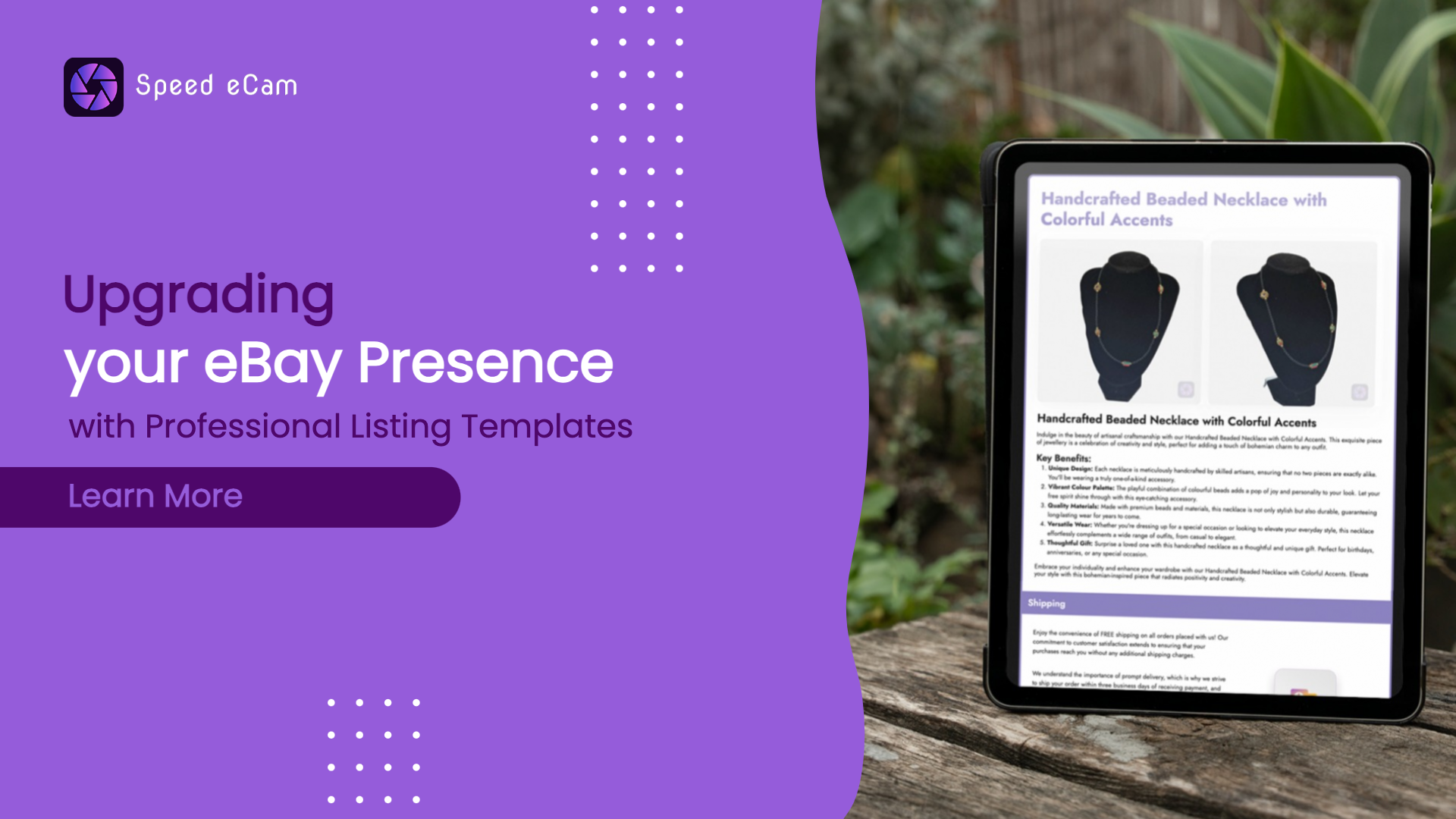
Leave a Reply