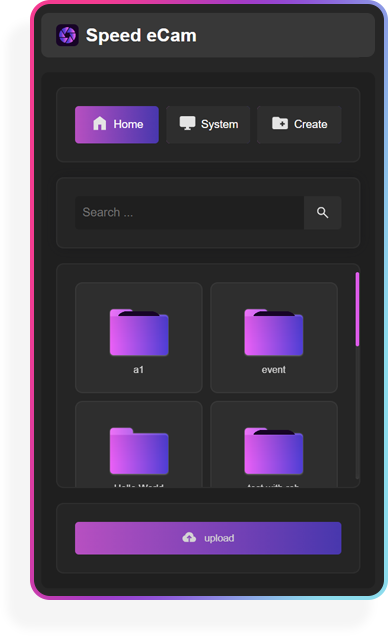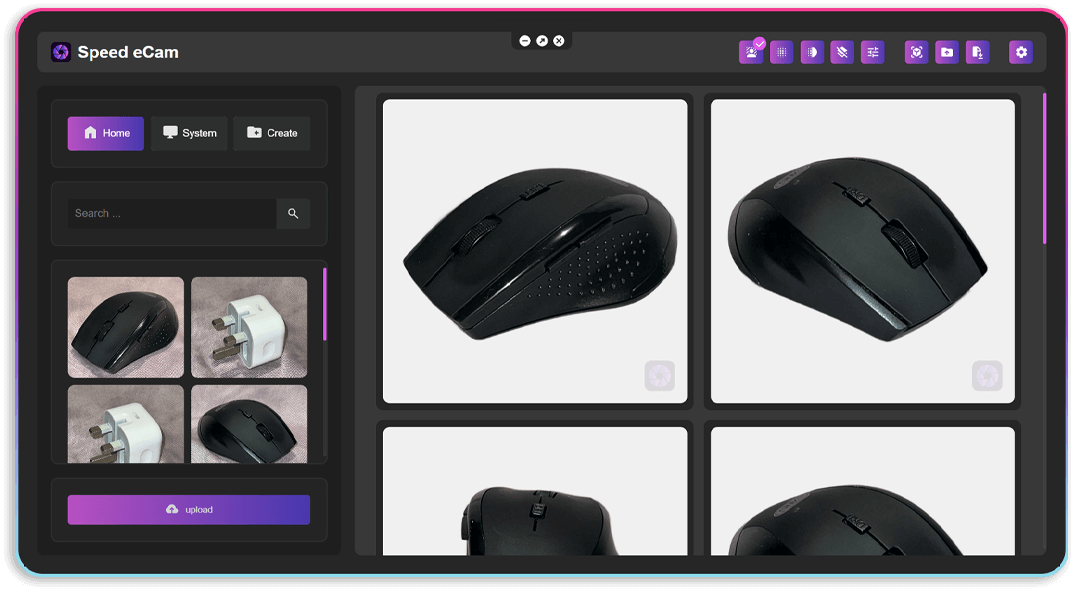About Speed eCam
Your all-in-one solution for eCommerce photography and listings. Snap, edit and list effortlessly with our app. Let AI handle product descriptions. Streamline your workflow now. Watch the video for a quick start.
Our Pricing
Select the plan that suits your requirements best. Purchase an annual subscription and enjoy up to a 10% discounted rate.
Starter
£0.00/Month
- 5 products
- 40 photo shoots
- 40 photo editing
- 5 Image refinements
- Device :1
- Storage for 3 days
- Restore from bin 2 Days
- Photo sharpening tool
- Photo airbrushing
- Mobile application
- Desktop application
- Brand watermark
- Bulk photo editing
- eBay products listing
- GT listing
- Facebook listing
- Price estimating tool
- Product importing tool
Basic
£21.99/Month
- 50 products
- 400 photo shoots
- 400 photo editing
- 60 Image refinements
- Device :1
- Storage for 30 days
- Restore from bin 7 Days
- Photo sharpening tool
- Photo airbrushing
- Mobile application
- Desktop application
- Brand watermark
- Bulk photo editing
- eBay products listing
- GT listing
- Facebook listing
- Price estimating tool
- Product importing tool
Standard
£54.99/Month
- 200 products
- 1600 photo shoots
- 1600 photo editing
- 240 Image refinements
- Device :3
- Storage for 60 days
- Restore from bin 14 Days
- Photo sharpening tool
- Photo airbrushing
- Mobile application
- Desktop application
- Brand watermark
- Bulk photo editing
- eBay products listing
- GT listing
- Facebook listing
- Price estimating tool
- Product importing tool
Pro
£196.99/Month
- 800 products
- 6400 photo shoots
- 6400 photo editing
- 960 Image refinements
- Device :5
- Storage for 90 days
- Restore from bin 24 Days
- Photo sharpening tool
- Photo airbrushing
- Mobile application
- Desktop application
- Brand watermark
- Bulk photo editing
- eBay products listing
- GT listing
- Facebook listing
- Price estimating tool
- Product importing tool
Starter
£0.00/Year
- 5 products
- 40 photo shoots
- 40 photo editing
- 5 Image refinements
- Device :1
- Storage for 3 days
- Restore from bin 2 Days
- Photo sharpening tool
- Photo airbrushing
- Mobile application
- Desktop application
- Brand watermark
- Bulk photo editing
- eBay products listing
- GT listing
- Facebook listing
- Price estimating tool
- Product importing tool
Basic
£238.99/Year
- 600 products
- 4800 photo shoots
- 4800 photo editing
- 720 Image refinements
- Device :1
- Storage for 30 days
- Restore from bin 7 Days
- Photo sharpening tool
- Photo airbrushing
- Mobile application
- Desktop application
- Brand watermark
- Bulk photo editing
- eBay products listing
- GT listing
- Facebook listing
- Price estimating tool
- Product importing tool
Standard
£593.99/Year
- 2400 products
- 4800 photo shoots
- 4800 photo editing
- 2880 Image refinements
- Device :3
- Storage for 60 days
- Restore from bin 14 Days
- Photo sharpening tool
- Photo airbrushing
- Mobile application
- Desktop application
- Brand watermark
- Bulk photo editing
- eBay products listing
- GT listing
- Facebook listing
- Price estimating tool
- Product importing tool
Pro
£2138.99/Year
- 9600 products
- 76800 photo shoots
- 76800 photo editing
- 11520 Image refinements
- Device :5
- Storage for 90 days
- Restore from bin 24 Days
- Photo sharpening tool
- Photo airbrushing
- Mobile application
- Desktop application
- Brand watermark
- Bulk photo editing
- eBay products listing
- GT listing
- Facebook listing
- Price estimating tool
- Product importing tool
| Most popular | ||||
|
Starter £0.00/Month |
Basic £21.99/Month |
Standard £54.99/Month |
Pro £196.99/Month |
|
| Number of products | 5 | 50 | 200 | 800 |
| Number of photoshoots | 40 | 400 | 1600 | 6400 |
| Number of edits | 40 | 400 | 1600 | 6400 |
| Number of image refinements | 5 | 60 | 240 | 960 |
| Device | 1 | 1 | 3 | 5 |
| Storage | 3 Days | 30 Days | 60 Days | 90 Days |
| Restore from bin | 2 Days | 7 Days | 14 Days | 24 Days |
| Bulk photo editing | ||||
| Photo sharpening tool | ||||
| Photo airbrushing | ||||
| Mobile application | ||||
| Desktop application | ||||
| Brand watermark | ||||
| eBay products listing | ||||
| GT listing | ||||
| Facebook listing | ||||
| Price estimating tool | ||||
| Product importing tool | ||||
| Create Account | Buy Now | Buy Now | Buy Now |
| Most popular | ||||
|
Starter £0.00/Year |
Basic £238.99/Year |
Standard £593.99/Year |
Pro £2138.99/Year |
|
| Number of products | 5 | 600 | 2400 | 9600 |
| Number of photoshoots | 40 | 4800 | 4800 | 76800 |
| Number of edits | 40 | 4800 | 4800 | 76800 |
| Number of image refinements | 5 | 720 | 2880 | 11520 |
| Device | 1 | 1 | 3 | 5 |
| Storage | 3 Days | 30 Days | 60 Days | 90 Days |
| Restore from bin | 2 Days | 7 Days | 14 Days | 24 Days |
| Bulk photo editing | ||||
| Photo sharpening tool | ||||
| Photo airbrushing | ||||
| Mobile application | ||||
| Desktop application | ||||
| Brand watermark | ||||
| eBay products listing | ||||
| GT listing | ||||
| Facebook listing | ||||
| Price estimating tool | ||||
| Product importing tool | ||||
| Create Account | Buy Now | Buy Now | Buy Now |
Tailored Solutions for Your Unique Requirements Available. Reach Out for Further Information. Contact Now
Discover
Simple 4-Step Process
Traditionally, capturing, editing, and listing a single product can consume up to 75 minutes of your valuable time. But with Speed eCam, this task is streamlined to just 1 to 2 minutes per product. Experience unparalleled efficiency and save time with our innovative solution.




Frequently Asked Questions
Explore our comprehensive FAQ section for all the essential insights into Speed eCam's eCommerce photography and listing solutions.
- 1. Use a single-color background.
- 2. Ensure there are no harsh shadows when placing the product on the background.
Your Assurance of Excellence
Click to Discover Genuine Customer Feedback on Trustpilot.