The Ultimate Guide to Professional Quality eBay Listings for eBay Sellers
In the fast-paced world of online shopping, first impressions are everything. A potential buyer decides within seconds whether your eBay listing is worth their time or if they should move on to the next. Studies show that 38% of online shoppers abandon a site if the content or layout is unattractive. This statistic highlights how crucial it is to make your eBay listing visually appealing and well-organized.
A great eBay listing is like a storefront window. If it’s cluttered, confusing, or unattractive, shoppers won’t stick around to explore what you have to offer. Instead, they’ll click away, costing you potential sales. But what makes a listing great? It’s a combination of several factors: a compelling title, a detailed and persuasive product description, high-quality images, and clear pricing. Each of these elements plays a significant role in creating that all-important first impression.
For eBay sellers, particularly those looking to build a professional brand, it’s vital to understand that your listing is often the first and only chance you have to capture a buyer’s interest. Therefore, investing time and effort into crafting an effective listing isn’t just advisable—it’s essential for success.
Crafting Compelling Titles: Capturing Attention with the Right Words
The title of your eBay listing is your first opportunity to grab a potential buyer’s attention. It’s the headline that will appear in search results, and it needs to be both informative and intriguing. According to eBay’s own research, listings with well-crafted titles can increase visibility by up to 40%.
So, how do you craft a compelling title? Start by including the most important keywords that describe your product. These keywords should be terms that buyers are likely to use when searching for items like yours. For example, if you’re selling a “vintage leather jacket,” those exact words should appear in your title. But don’t stop there. Include other relevant details that might catch a buyer’s eye, such as the brand, size, color, and condition.
Keep your title concise—eBay allows up to 80 characters, so use them wisely. Avoid filler words like “wow” or “look,” as they don’t add value and can make your title look unprofessional. Instead, focus on clear, descriptive language that accurately represents your product. Remember, your title is not just for humans—it’s also for eBay’s search algorithm, so make sure it’s optimized for both.
Mastering Product Descriptions: How to Inform and Persuade
Once you’ve captured a buyer’s attention with your title, the next step is to keep them engaged with a well-written product description. This is where you can really sell your product by providing all the information a buyer needs to make an informed decision.
A good product description does more than just list features—it tells a story. For instance, if you’re selling a vintage leather jacket, don’t just say it’s “made of leather.” Describe the texture, the feel, the way it has aged over time, and how it adds character to any outfit. Use persuasive language to highlight the benefits of owning the item, not just the features.
Statistics show that listings with detailed descriptions are 20% more likely to convert into sales. Buyers want to know exactly what they’re getting, so be thorough. Include dimensions, materials, care instructions, and any other details that might be relevant. If there are any flaws or imperfections, be honest about them. Transparency builds trust, and trust leads to sales.
Finally, format your description for readability. Use bullet points for key features, and break up large blocks of text into smaller paragraphs. A well-organized description not only makes the information easier to digest but also gives your listing a professional appearance.
The Role of High-Quality Images: Showcasing Your Products Like a Pro
Images are one of the most critical components of a successful eBay listing. In fact, 75% of online shoppers rely on product photos when making a purchase decision. High-quality images can make your product look more appealing, convey important details, and ultimately drive more sales.
When taking photos for your eBay listing, aim for clarity and accuracy. Use natural lighting whenever possible to ensure that colors are represented correctly. Avoid using flash, as it can create harsh shadows and distort the appearance of your product. Take multiple photos from different angles, showing the front, back, sides, and any close-up details. If your product has any flaws, include a photo of those as well—honesty goes a long way in building buyer trust.
Consider using a clean, neutral background to keep the focus on the product. This can be as simple as a white sheet or a piece of poster board. The goal is to eliminate distractions so that buyers can clearly see what they’re purchasing. If you’re selling a wearable item, consider using a mannequin or a model to show how it looks when worn. For items like electronics or furniture, include images of the item in use or staged in an appropriate setting.
Remember, eBay allows you to upload up to 12 photos for free—take advantage of this! The more images you include, the more confident buyers will feel about making a purchase. High-quality photos can be the difference between a sale and a missed opportunity, so it’s worth the investment of time and effort to get them right.
This is just the beginning of a comprehensive guide designed to help you create professional-quality eBay listings that stand out in a crowded marketplace. Each element, from titles to images, plays a crucial role in attracting buyers and driving sales. The upcoming sections will dive deeper into other vital aspects of successful eBay selling, ensuring you have all the tools and knowledge you need to thrive on the platform.
Optimizing for Search: Boosting Visibility with SEO Best Practices
Visibility is key to driving sales on eBay, and search engine optimization (SEO) is your most powerful tool for getting your listings in front of potential buyers. eBay’s search algorithm, known as Cassini, is designed to deliver the most relevant results to users based on their search queries. To ensure your products appear at the top of these search results, optimizing your listings for SEO is essential.
Start by focusing on keyword research. Understanding what potential buyers are searching for allows you to incorporate those terms into your titles, descriptions, and item specifics. Tools like Google Keyword Planner or eBay’s own search bar can give you insights into popular search terms related to your products. For example, if you’re selling a “Bluetooth wireless speaker,” include variations of that phrase in your listing, such as “portable Bluetooth speaker” or “wireless sound system.”
However, keyword stuffing—cramming as many keywords as possible into your title or description—can backfire. eBay’s algorithm favors listings that provide a seamless user experience, so your content should still read naturally. Use keywords strategically, placing the most important ones in the title and naturally integrating them into the description.
Another crucial aspect of SEO on eBay is item specifics. These are the predefined fields in eBay’s listing form that allow you to add details like brand, model, size, and color. Filling out these fields completely not only helps buyers find your product more easily but also signals to eBay that your listing is relevant, boosting its chances of appearing higher in search results.
Pricing Strategies That Sell: Finding the Sweet Spot
Pricing is one of the most delicate aspects of creating a successful eBay listing. Price your items too high, and you risk deterring potential buyers; too low, and you might not cover your costs or reflect the value of your product. Finding the right pricing strategy is essential for maximizing your sales while ensuring profitability.
Begin by researching the market. Look at similar items on eBay to see what other sellers are charging. eBay’s Advanced Search tool allows you to filter results to see what similar items have sold for, providing a realistic price range. This data can help you set a competitive price that attracts buyers while still offering you a healthy margin.
Consider the psychological aspects of pricing as well. Studies show that prices ending in .99 (e.g., $19.99) can create a perception of better value compared to a rounded number like $20. This small adjustment can make a big difference in how buyers perceive the affordability of your product.
It’s also worth considering eBay’s different selling formats. The fixed-price format offers stability and predictability, while auction-style listings can generate excitement and potentially higher prices if multiple buyers are interested. For high-demand items, starting the bidding at a lower price can encourage more buyers to participate, driving up the final sale price.
Finally, don’t forget to factor in shipping costs. Offering free shipping can make your listing more attractive, but you’ll need to build that cost into your price. Alternatively, offering multiple shipping options at different price points can appeal to a broader range of buyers, from those who want the lowest cost to those willing to pay more for faster delivery.
Shipping Policies That Build Trust: Ensuring a Smooth Customer Experience
Shipping is a critical part of the eBay buying experience, and your shipping policies can significantly impact your sales and customer satisfaction. A well-thought-out shipping strategy not only attracts buyers but also builds trust, leading to repeat business and positive feedback.
Start by offering clear and detailed shipping information in your listing. Buyers want to know exactly how much they’ll be paying for shipping, how long it will take to receive their item, and what carrier will be used. According to eBay, listings with clear shipping policies are more likely to convert into sales. In fact, 63% of buyers abandon their carts due to high shipping costs, so transparency is key.
Free shipping is a powerful incentive that can make your listing more competitive. While it might seem like an added cost, you can build the shipping cost into your product price. Offering free shipping can also improve your ranking in eBay’s search results, as the platform promotes listings that provide this option.
Consider providing multiple shipping options, such as standard, expedited, and international shipping. This flexibility caters to different buyer preferences and can increase your chances of making a sale. For example, some buyers might be willing to pay extra for faster delivery, while others are looking for the most economical option.
Tracking and communication are also essential. Providing a tracking number gives buyers peace of mind and allows them to monitor their package’s progress. Regular communication about the status of their order further builds trust and enhances the buying experience. If there are any delays or issues with shipping, proactive communication can prevent negative feedback and demonstrate your commitment to customer service.
Utilizing Item Specifics: Enhancing Your Listings for Better Search Results
Item specifics are the details you provide about your product, such as brand, size, color, and condition. These fields might seem secondary to your title and description, but they play a crucial role in making your listing searchable and appealing to buyers.
When buyers use filters in eBay’s search engine, item specifics are often the criteria they select. For example, if a buyer is searching for “Nike running shoes” and filters by size, color, and condition, only listings with those item specifics filled out will appear in the results. This makes it essential to complete as many of these fields as possible to ensure your product is seen by the right buyers.
Moreover, eBay’s search algorithm uses item specifics to rank listings. A listing with more complete and accurate item specifics is more likely to appear higher in search results, giving you a competitive advantage. According to eBay, listings with accurate item specifics are 15% more likely to sell compared to those without.
Be as detailed as possible when filling out these fields. If eBay provides a drop-down menu with options, select the one that best matches your product. If a specific option isn’t available, use the custom fields to add relevant information. This not only helps buyers find your product but also reduces the chances of returns, as buyers will have a clearer understanding of what they are purchasing.
The accuracy and completeness of your item specifics can significantly impact your sales, so take the time to fill them out thoroughly. This attention to detail not only improves your listing’s visibility but also enhances the overall shopping experience for your customers.
Cross-Promotions: Maximizing Sales with Related Listings
Cross-promotion is a highly effective strategy for increasing sales on eBay by encouraging buyers to purchase multiple items from your store. When done correctly, it can significantly boost your average order value and enhance the overall shopping experience for your customers.
One of the most straightforward ways to implement cross-promotion is by suggesting related products within your listings. For example, if you’re selling a camera, you could include recommendations for accessories like lenses, tripods, or camera bags. These related items can be mentioned in the product description or highlighted through eBay’s “Bundles” or “Buy Together” features. By doing so, you offer added value to the buyer, making it more convenient for them to find everything they need in one place.
Another effective approach is to create special offers or discounts for buyers who purchase multiple items. This can be particularly appealing to customers who are already interested in your products, as they see the potential to save money by purchasing more. eBay’s “Volume Pricing” tool allows you to offer discounts based on the quantity purchased, which can encourage buyers to add more items to their cart.
Cross-promotion also extends beyond individual listings. Consider organizing your eBay store into categories that make it easy for buyers to discover related products. This not only helps increase visibility for your items but also improves the shopping experience by guiding buyers through a curated selection of products.
Ultimately, cross-promotion is about creating opportunities for your customers to see the value in purchasing additional items. When you effectively guide them to related products, you enhance their shopping experience while driving more sales for your business.
Mobile Optimization: Ensuring Your Listings Shine on All Devices
With over 60% of eBay transactions being made on mobile devices, optimizing your listings for mobile users is no longer optional—it’s essential. Mobile optimization ensures that your listings are accessible, easy to navigate, and visually appealing on smartphones and tablets, helping you capture the growing number of mobile shoppers.
The first step in mobile optimization is to ensure that your listing layout is clean and responsive. Long paragraphs and cluttered information can be overwhelming on a small screen, so it’s important to keep your content concise and well-organized. Use short sentences and clear headings to make your listings easy to read on any device.
High-quality images are even more crucial in mobile optimization. Since mobile users rely heavily on visuals, make sure your photos are clear, properly sized, and load quickly on mobile networks. eBay automatically optimizes images for mobile viewing, but it’s still important to start with high-resolution photos that showcase your product effectively.
Another key aspect of mobile optimization is the use of mobile-friendly descriptions. Avoid using complex formatting or large blocks of text that can be difficult to read on smaller screens. Instead, focus on delivering essential information in a straightforward manner, ensuring that buyers can quickly understand what you’re offering.
It’s also important to test your listings on different devices. What looks good on a desktop might not translate well to a mobile screen. By previewing your listings on various smartphones and tablets, you can identify and fix any issues that could hinder the mobile shopping experience.
As mobile shopping continues to grow, optimizing your eBay listings for mobile devices will help you stay competitive and reach a wider audience. A mobile-friendly approach ensures that all potential buyers, regardless of the device they’re using, have a seamless and enjoyable shopping experience.
Analyzing Competitors: Learning from the Best (and Worst)
In the competitive world of eBay selling, understanding what your competitors are doing can provide valuable insights that help you refine your own strategies. By analyzing both the strengths and weaknesses of other sellers, you can identify opportunities to improve your listings and differentiate your products.
Start by researching successful sellers in your niche. Look at their top-performing listings to see what they’re doing right—whether it’s their pricing strategy, product descriptions, or the way they present their images. Take note of the keywords they use and how they structure their listings. This analysis can give you ideas on how to enhance your own listings and make them more appealing to buyers.
It’s equally important to learn from the mistakes of less successful sellers. Identify listings that aren’t performing well and try to determine why. Common pitfalls might include poor-quality images, unclear descriptions, or inconsistent pricing. By understanding what not to do, you can avoid these mistakes in your own eBay store.
Competitor analysis also involves monitoring pricing trends. eBay’s dynamic marketplace means prices can fluctuate frequently, so keeping an eye on your competitors’ pricing strategies can help you stay competitive. If you notice a trend of lower prices, you might consider adjusting your own pricing or offering promotions to attract more buyers.
Beyond individual listings, take a broader view of how successful sellers manage their overall brand presence on eBay. Look at their feedback ratings, customer service practices, and how they handle returns and disputes. These elements contribute to a seller’s reputation, and by adopting best practices, you can build a stronger brand that attracts more buyers.
Analyzing your competitors is not about copying them but about learning what works and what doesn’t in your specific market. By applying these insights to your own business, you can enhance your listings, offer better value to your customers, and ultimately increase your sales on eBay.
Tools of the Trade: eBay Seller Resources for Streamlining Your Workflow
Managing an eBay store efficiently requires the right tools and resources. As your business grows, using eBay’s seller tools can help you save time, stay organized, and optimize your listings for better performance.
One of the most valuable tools available to eBay sellers is the Seller Hub. This comprehensive dashboard provides insights into your sales, performance metrics, and customer interactions. With Seller Hub, you can track your listings’ performance, identify trends, and make data-driven decisions to improve your business. It also offers tools for managing orders, returns, and feedback, helping you streamline your workflow and provide better service to your customers.
Another essential tool is the eBay Listing Tool, which simplifies the process of creating and managing multiple listings. This tool allows you to create listing templates, schedule listings, and bulk-edit your inventory, saving you time and effort. The Listing Tool also offers features for optimizing your listings, such as keyword suggestions and pricing recommendations based on current market trends.
For sellers looking to expand their reach, eBay’s Promoted Listings tool is an effective way to increase visibility. By promoting your listings, you can boost their placement in search results, making them more likely to be seen by potential buyers. This tool operates on a cost-per-sale basis, meaning you only pay when your promoted item sells, making it a low-risk way to enhance your marketing efforts.
Finally, consider using third-party tools that integrate with eBay to further streamline your operations. Tools like inventory management software, accounting programs, and shipping solutions can help you manage your business more efficiently, especially as your sales volume increases.
By leveraging these resources, you can automate routine tasks, gain valuable insights into your business performance, and focus on what matters most—growing your eBay business and satisfying your customers.
Maximizing Profits: Understanding Fees and How to Minimize Them
To succeed on eBay, it’s essential to have a clear understanding of the various fees involved and how they impact your bottom line. eBay charges sellers a range of fees, including listing fees, final value fees, and additional fees for optional services like promotions or enhanced listing features. While these fees are a necessary part of doing business on the platform, they can add up quickly if not carefully managed.
The first step in minimizing fees is understanding the fee structure specific to your category. eBay’s fee calculator can help you estimate the costs associated with listing and selling your items. Knowing these fees upfront allows you to price your products appropriately, ensuring that you cover all expenses and still achieve a healthy profit margin.
Consider strategies to reduce or offset these fees. For example, eBay often offers promotions where sellers can list items for free or at a reduced cost. Taking advantage of these opportunities can help lower your expenses, especially if you’re listing a large number of items.
Another important aspect to consider is the insertion fee. While eBay allows a certain number of free listings per month, exceeding this limit incurs additional costs. Carefully planning your listings and using variations instead of creating separate listings for similar items can help you stay within your free listing allowance.
Final value fees, which are charged as a percentage of the total sale price, including shipping, are another area where costs can add up. If possible, offer free shipping and incorporate the cost into your item price to make it more appealing to buyers while potentially reducing the percentage of fees paid.
Understanding and managing eBay’s fees is crucial to maximizing your profits. By staying informed and taking advantage of available tools and promotions, you can keep costs under control and ensure your eBay business remains profitable.
Global Reach: Expanding Your Market with International Shipping
Expanding your eBay business to international markets can significantly increase your sales and customer base. With millions of buyers around the world, offering international shipping allows you to tap into new markets and reach customers who are eager to purchase items that may not be readily available in their own countries.
To get started with international shipping, it’s important to familiarize yourself with eBay’s Global Shipping Program (GSP). This program simplifies the process by handling all aspects of international shipping, including customs, import duties, and tracking. When you enroll in GSP, you only need to ship your items to a U.S. shipping center, and eBay takes care of the rest. This eliminates much of the complexity and risk associated with international shipping, making it easier for you to reach a global audience.
Consider the advantages of offering international shipping beyond GSP as well. Many buyers prefer direct shipping options that may offer lower costs or faster delivery times. By offering a variety of international shipping options, you can cater to different buyer preferences and increase your chances of making a sale.
It’s also important to be aware of potential challenges when shipping internationally, such as longer delivery times and the possibility of items being held up in customs. Providing clear and detailed shipping information, including estimated delivery times and potential customs fees, can help manage buyer expectations and prevent misunderstandings.
Expanding your eBay business internationally can be a game-changer, opening up new revenue streams and increasing your brand’s visibility on a global scale. With the right strategies and tools in place, you can successfully navigate the complexities of international shipping and take your eBay business to new heights.
The Power of Branding: Creating a Memorable eBay Store Identity
Branding is a powerful tool that can set your eBay store apart from the competition and create a lasting impression on buyers. A strong brand identity not only attracts customers but also fosters loyalty, encouraging repeat business and positive word-of-mouth referrals.
Start by defining your brand’s unique selling proposition (USP)—the qualities or values that make your products or services stand out. Whether it’s exceptional customer service, high-quality products, or unique items that can’t be found elsewhere, your USP should be clearly communicated across all aspects of your eBay store.
Your store name, logo, and visual design are key elements of your brand identity. Choose a store name that reflects your products and is easy for buyers to remember. Your logo should be simple yet distinctive, capturing the essence of your brand. Consistency in visual design across your store, including your banner, listing templates, and promotional materials, helps create a cohesive and professional look that buyers will recognize and trust.
Beyond the visual elements, consider how your brand is reflected in your customer interactions. Prompt communication, thoughtful packaging, and personalized thank-you notes can all contribute to a positive brand experience. These small touches make your store memorable and can lead to positive feedback and repeat purchases.
In addition, consider using eBay’s “Store” subscription options to further enhance your branding. With a subscription, you can customize your store’s layout and design, showcase featured products, and create promotional banners that highlight special offers or new arrivals.
A strong brand identity not only makes your eBay store more appealing but also builds credibility and trust with buyers. By investing in your brand, you create a more engaging shopping experience that encourages buyers to choose your store over others.
Advanced Selling Techniques: Strategies for Seasoned eBay Sellers
As you become more experienced in selling on eBay, it’s important to explore advanced techniques that can help you take your business to the next level. These strategies go beyond the basics and are designed to optimize your sales, improve your efficiency, and increase your profits.
One advanced technique is the use of analytics to drive decision-making. eBay’s Seller Hub provides a wealth of data on your listings’ performance, including views, impressions, and conversion rates. By analyzing this data, you can identify trends, understand what’s working and what’s not, and make informed decisions about how to improve your listings. For example, if a particular listing is receiving many views but few sales, it may be time to revisit the product description, pricing, or images to make it more compelling.
Another advanced strategy is diversifying your product offerings. Expanding your inventory to include complementary or trending items can attract new customers and increase your average order value. For example, if you sell clothing, consider adding accessories or shoes that match the items in your existing inventory. This not only enhances your store’s appeal but also provides more opportunities for cross-promotion and upselling.
Conclusion
Optimizing your eBay store for search engines outside of eBay, such as Google, is another technique that can drive more traffic to your listings. By using relevant keywords in your titles and descriptions, you can improve your listings’ visibility in search engine results, attracting buyers who are searching for products like yours online.
Finally, consider automating repetitive tasks to free up time for more strategic activities. Tools that automate inventory management, order processing, and customer communication can help you scale your business more efficiently. As your business grows, automation becomes essential to maintaining a high level of service without becoming overwhelmed by the day-to-day operations.

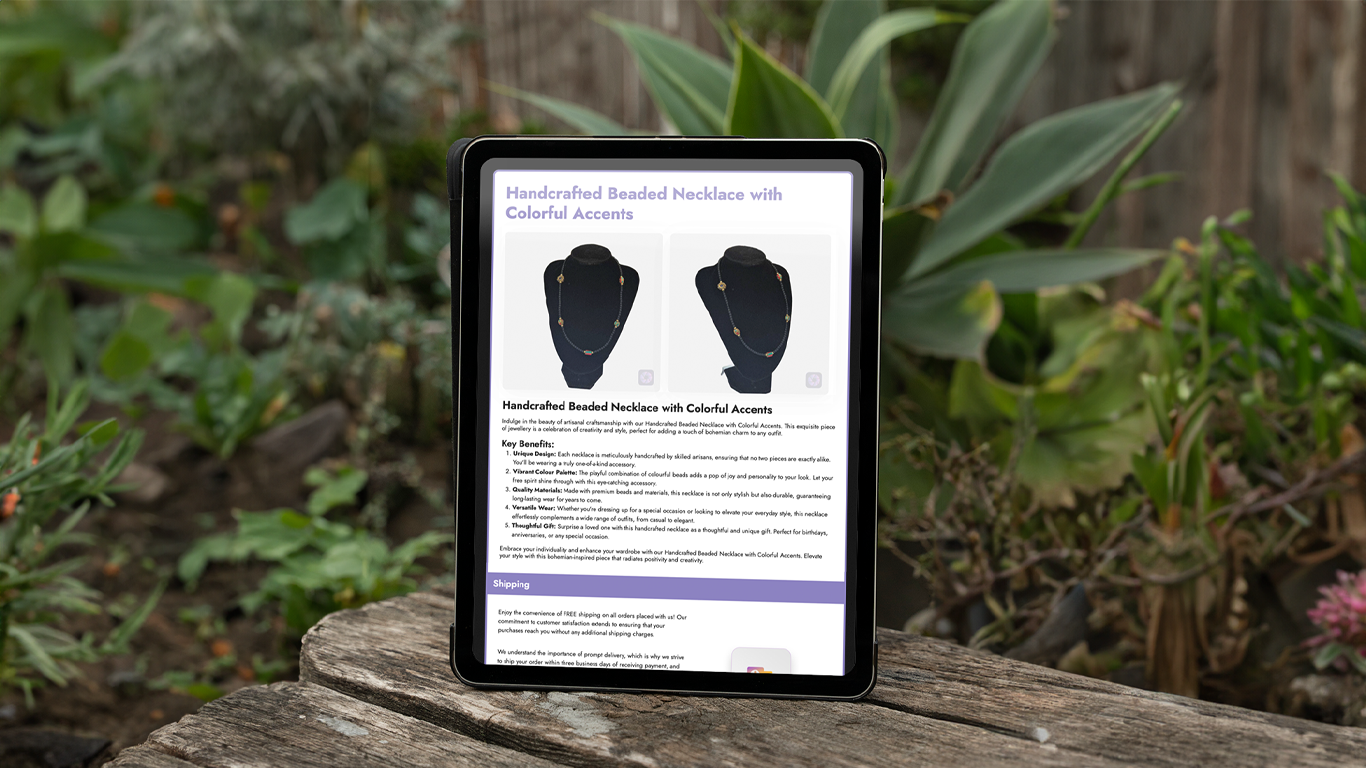
Leave a Reply