The Art of Selling More: Using eBay Listing Templates
In the fiercely competitive eBay marketplace, presentation isn’t just important—it’s everything. eBay listing templates can be your secret weapon to stand out and drive more sales. These templates offer a structured, visually appealing way to showcase your products, ensuring consistency and professionalism across all your listings. Imagine creating a unified brand image with minimal effort, all while ensuring that crucial details like product descriptions and high-quality images are always included.
Templates not only save time by eliminating the need to start from scratch but also boost your SEO by placing important keywords strategically. For high-volume sellers, this means quicker listings and more visibility. In essence, eBay listing templates are more than just a convenience—they’re a game-changer. Pair them with tools like Speed eCam to supercharge your listing process and give your eBay store the edge it needs.
Understanding the Role of Templates in eBay’s Search Algorithm
eBay’s search algorithm, known as Cassini, plays a crucial role in determining which listings appear in search results and how prominently they are displayed. To maximize the visibility of your products, it’s essential to understand how eBay’s search algorithm interacts with listing templates.
Templates contribute significantly to the algorithm’s effectiveness by ensuring that key elements of your listing are well-organized and easily identifiable. This includes aspects such as titles, descriptions, and item specifics. Cassini’s algorithm prioritizes listings that provide clear, relevant information in these areas, helping buyers quickly find what they’re looking for. A well-structured template ensures that all necessary information is included and presented in a way that aligns with eBay’s search criteria.
One of the critical factors Cassini considers is the relevance of keywords. Templates can be designed to include specific, targeted keywords that match buyer search queries. By integrating these keywords into your template’s title and description sections, you enhance the chances of your listing appearing in relevant search results. This strategic keyword placement helps improve your listing’s SEO, making it more likely to be seen by potential buyers. Another aspect of eBay’s search algorithm is the listing’s performance metrics, such as click-through rates and conversion rates. Templates that are visually appealing and professionally designed can lead to higher engagement from buyers, as they are more likely to trust and interact with well-presented listings. Improved performance metrics can positively influence your listing’s ranking in search results, further boosting its visibility.
Additionally, eBay values consistency and accuracy in listings. Templates ensure that every listing maintains a high standard of presentation and information accuracy, which can enhance your seller reputation. A strong seller reputation can positively impact how your listings are ranked by the Cassini algorithm.
Designing for Impact: How to Choose the Right Template Style with Speed eCam
Choosing the right eBay listing template style can make a significant difference in how your products are perceived and sold. Speed eCam simplifies this process by offering a range of customizable templates designed to enhance your listings' impact and effectiveness. Here’s how to leverage Speed eCam to select and optimize a template style that drives sales and captures attention.
Reflect Your Brand Identity: Your template should mirror your brand’s personality and values. Speed eCam provides templates that cater to various product categories, from sleek, modern designs for electronics to charming vintage styles for collectibles. With Speed eCam’s easy-to-use customization tools, you can adjust colors, fonts, and layouts to align perfectly with your brand, ensuring that your listings resonate with your target audience.
Maximize Visual Appeal: Visual elements are crucial for grabbing buyers’ attention. Speed eCam offers a variety of professionally designed templates that highlight high-quality images and clean layouts. These templates are crafted to make your listings stand out, creating a professional and visually appealing look that builds buyer confidence and encourages engagement.
Enhance Readability and Accessibility: An effective template should make it easy for buyers to navigate your listings and find essential information. Speed eCam templates are designed with readability in mind, featuring clear headings, bullet points, and organized sections. This design minimizes clutter and ensures that critical details are easily accessible, making it easier for potential buyers to make informed decisions.
Enjoy Flexibility and Customization: Speed eCam’s templates are highly adaptable, allowing you to customize them to fit different products and categories. This flexibility means you can maintain a consistent look across your listings while tailoring each template to showcase specific features and benefits of your products. The intuitive customization options make it easy to update your template as your inventory evolves.
Ensure Mobile-Friendliness: With an increasing number of buyers using mobile devices, a mobile-responsive design is essential. Speed eCam templates are optimized for mobile devices, ensuring that your listings look great and function smoothly on smartphones and tablets. This responsiveness provides a seamless shopping experience, helping to capture and convert mobile shoppers.
Test and Refine Your Design: After choosing a template style, use Speed eCam’s performance tracking tools to monitor how well your listings are performing. A/B testing different templates can help you identify which design elements resonate most with your audience. Speed eCam’s analytics features allow you to make data-driven adjustments to optimize your listings for better engagement and higher sales.
Streamlining Listings with Speed eCam: A Time-Saver for Sellers
Managing multiple eBay listings can be an arduous task, particularly when dealing with a high volume of products. Speed eCam emerges as a powerful solution designed to streamline the listing process, saving sellers significant time and effort while enhancing the overall quality of their eBay entries.
One of the primary advantages of Speed eCam is its ability to simplify listing creation through pre-designed templates. Instead of starting from scratch for each new product, sellers can choose a template that suits their needs and customize it with product-specific details. This approach not only accelerates the listing process but also ensures consistency across all product entries, which is crucial for maintaining a professional appearance on eBay.
Another notable feature of Speed eCam is its bulk editing capabilities. For sellers needing to update prices, descriptions, or other details, Speed eCam enables simultaneous changes across multiple listings. This functionality alleviates the tedious task of manually updating each entry, thus significantly reducing the time required for such updates and streamlining inventory management.
In addition, Speed eCam integrates seamlessly with inventory management systems, automating data entry into eBay listings. This automation eliminates manual data entry, minimizing the risk of errors and ensuring that listings remain accurate and up-to-date. Such efficiency is vital for maintaining the reliability of product information and avoiding potential discrepancies that could impact sales.
Customization is another area where Speed eCam excels. Sellers can adjust the design, layout, and content of their templates to align with their branding and specific product needs. This flexibility allows for the creation of professional and personalized listings without requiring extensive design expertise, making it easier to present products in the best possible light.
Speed eCam also supports real-time updates, allowing sellers to make immediate adjustments to their listings. Whether changes are needed in inventory or pricing, these updates are reflected instantly, helping sellers remain competitive and ensuring that listings are always current and relevant.
Furthermore, Speed eCam offers valuable analytics and insights into listing performance. By tracking metrics such as views, clicks, and conversions, sellers gain a deeper understanding of how their listings are performing. This data-driven approach facilitates informed decisions that can enhance listing effectiveness and drive better results.
Creating Attention-Grabbing Titles: A Template-Driven Approach
The title of your eBay listing is a crucial element for attracting buyers and driving sales. A compelling title not only captures attention but also enhances your listing's visibility in search results. Utilizing a template-driven approach can significantly improve your ability to craft effective titles that maximize impact and conversion rates.
Incorporating relevant keywords is one of the most important strategies for creating attention-grabbing titles. By including targeted keywords that potential buyers are likely to use in their search queries, you can improve your listing's SEO and increase its chances of appearing in relevant search results. A well-designed template should provide fields for adding these keywords, ensuring they are prominently featured in your titles.
Being descriptive and specific in your titles is equally important. Rather than using vague or generic terms, focus on providing clear details that highlight what makes your product unique. For instance, instead of simply stating "Camera," a more effective title would be "Canon EOS Rebel T7 DSLR Camera with 18-55mm Lens – Brand New." This level of detail helps buyers quickly understand what you’re offering and differentiates your product from others.
It’s also essential to use clear and concise language in your titles. While being descriptive is important, your title should remain straightforward and free from overly complex language or jargon that might confuse potential buyers. A well-structured title with easy-to-understand language ensures that your listing is accessible and engaging for a broad audience.
Highlighting key selling points in your title can further enhance its effectiveness. If your item has special features, benefits, or promotions, make sure these are prominently mentioned. For example, if you’re offering a limited-time discount, including this information in the title can attract buyers who are searching for deals.
Finally, adhere to eBay’s title guidelines, which include character limits and restrictions on certain terms. Ensuring that your template aligns with these guidelines will help you avoid issues and maintain the quality of your listings. Additionally, continually testing and refining your titles through A/B testing can provide valuable insights into which variations perform best, allowing you to optimize for higher click-through and conversion rates.
By following these principles—incorporating relevant keywords, being descriptive and specific, using clear language, highlighting key selling points, adhering to eBay’s guidelines, and continuously refining your approach—you can create titles that significantly enhance the visibility and appeal of your eBay listings, driving more sales and achieving greater success.
Enhancing Product Descriptions with Templates: What to Include
When selling on eBay, the effectiveness of your product descriptions can significantly impact your sales performance. A well-crafted description not only informs potential buyers but also entices them to make a purchase. Leveraging eBay listing templates can streamline the process of creating compelling product descriptions, ensuring that all necessary details are included in a structured and consistent manner.
Start with a clear and concise overview of the product. This introduction should cover essential details such as the brand, model, condition, and any distinctive features. Avoid using jargon and aim to present the information in simple, straightforward language. The goal is to provide potential buyers with a quick understanding of what you’re offering without overwhelming them with unnecessary details.
Following the overview, highlight the key features of the product and explain how these features benefit the buyer. For instance, if you’re selling a high-end camera, emphasize features like its high resolution, Wi-Fi connectivity, and long battery life. Illustrate how these attributes enhance the overall user experience, helping potential buyers understand the added value of your product.
Incorporate technical specifications and additional details to support your product description. Information such as dimensions, weight, material, and other relevant specifics can help buyers make informed decisions. Providing these details not only boosts the credibility of your listing but also helps in setting accurate expectations, potentially reducing return rates.
Including usage instructions or tips is particularly useful for complex items or products that require assembly. Providing clear instructions can enhance the buyer’s confidence in their purchase and reduce the likelihood of post-purchase confusion.
A strong call to action should conclude your product description. Encourage buyers to take immediate action with phrases like “Buy now to enjoy immediate savings” or “Add to cart before it’s gone.” This creates a sense of urgency and can prompt buyers to act quickly.
Finally, make sure your description is visually appealing and easy to scan. Utilize bullet points, headings, and bold text to highlight key information. Incorporate high-quality images or videos to visually showcase the product, complementing the written content and engaging potential buyers.
By integrating these elements into your eBay listing templates, you can create compelling and informative product descriptions that capture attention and drive sales, ultimately enhancing your success on the platform.
The Power of Consistent Branding Across Multiple Listings
Consistent branding across multiple eBay listings is essential for creating a strong and memorable presence in the marketplace. When your listings share a uniform look and feel, they collectively reinforce your brand identity, which can significantly impact how potential buyers perceive and interact with your store.
Firstly, consistent branding builds trust and credibility with your audience. A uniform appearance across your listings signals reliability and professionalism, which are key factors in earning buyer confidence. Buyers are more inclined to trust a seller who presents a cohesive and polished image, as it suggests a well-established and reputable business. Moreover, consistent branding enhances recognition and recall. By using the same color schemes, fonts, and logo in your listing templates, you create a recognizable image for your store. When buyers encounter familiar branding, they are more likely to remember your store and return for future purchases. This kind of brand recall is crucial in a competitive marketplace where numerous sellers vie for attention.
A cohesive branding strategy also improves the overall user experience. When all your listings follow a similar format and style, it becomes easier for buyers to navigate through your offerings. A consistent look helps buyers quickly familiarize themselves with your products, making their shopping experience smoother and more enjoyable. Additionally, strong branding helps differentiate your products from competitors. A well-defined and consistent brand identity communicates your store’s values and personality, making your listings stand out. This differentiation can make your products more appealing and memorable to buyers.
To achieve consistent branding, leverage eBay’s template features, which offer options for branding customization. Incorporate your brand colors, logo, and layout elements into each listing template to maintain a unified look. Regularly review and update your listings to ensure that your branding remains consistent and reflective of any changes in your brand or market strategy.
Maintaining consistent branding across your eBay listings strengthens your brand presence, enhances customer loyalty, and ultimately drives sales. By focusing on uniformity in your listings, you create a more professional and recognizable store that stands out in the crowded eBay marketplace.
Optimizing for Mobile: Why Mobile-Friendly Listings Are Crucial
In today’s digital age, mobile commerce has become an integral part of online shopping. With more consumers using smartphones and tablets to browse and shop, optimizing your eBay listings for mobile devices is no longer an option—it's a necessity. Mobile-friendly listings ensure that your products reach potential buyers in the most effective way possible, enhancing their shopping experience and driving more sales.
Why Mobile Optimization Matters
First and foremost, mobile optimization is crucial because of the sheer volume of users who shop on their phones. According to recent studies, nearly 70% of eBay’s traffic comes from mobile devices. If your listings are not optimized for mobile, you’re potentially missing out on a significant portion of your audience. A mobile-optimized listing ensures that your content displays correctly on smaller screens, making it easier for users to view and interact with your product details.
The Impact on User Experience
Mobile optimization directly affects user experience. A poorly optimized listing can result in a frustrating experience for users—slow load times, misaligned images, and hard-to-read text can lead to higher bounce rates. In contrast, mobile-friendly listings provide a seamless experience, with responsive designs that adjust to different screen sizes. This responsiveness not only improves user satisfaction but also encourages longer browsing times and increased likelihood of completing a purchase.
How to Optimize Your Listings
To make your eBay listings mobile-friendly, start by using a responsive design template that adjusts to various screen sizes. Ensure that your images are high-quality but optimized for fast loading. Avoid cluttered layouts and keep your text concise and to the point. Additionally, Speed eCam offers tools that streamline this process by automatically adjusting your listings for mobile devices. Their platform ensures that your listings look professional and engaging on all screens, without requiring extensive manual adjustments.
SEO and Mobile Optimization
Mobile optimization also plays a role in search engine optimization (SEO). Search engines like Google prioritize mobile-friendly websites in their rankings. By ensuring your eBay listings are optimized for mobile, you improve your chances of ranking higher in search results, leading to increased visibility and traffic to your listings.
Optimizing for mobile is essential for capturing the growing segment of mobile shoppers. By using responsive design, high-quality images, and tools like Speed eCam, you can enhance user experience, improve SEO, and ultimately drive more sales. Mobile-friendly listings are not just a trend; they are a critical component of a successful eBay selling strategy.
Using Speed eCam to Optimize Your Listing Images and Media
In the competitive landscape of eBay selling, presenting high-quality images and media is crucial for attracting buyers and effectively showcasing your products. Speed eCam provides a suite of powerful tools designed to streamline and elevate your media management, ensuring that your listings stand out in a crowded marketplace.
One of the standout features of Speed eCam is its efficient image upload capability. The platform's user-friendly interface allows you to upload multiple images at once, significantly reducing the time and effort required compared to traditional methods. This feature is particularly valuable for sellers with extensive inventories who need to manage large volumes of product images swiftly.
Beyond uploading, Speed eCam offers advanced editing tools that enable you to refine your images directly within the platform. You can make adjustments to brightness, contrast, and sharpness, or crop and resize images to align with eBay’s listing specifications. This flexibility ensures that your images are visually appealing and meet the technical requirements for optimal display.
Image optimization is another critical aspect where Speed eCam excels. The platform helps you balance image resolution and file size, ensuring that your images load quickly without compromising quality. This optimization is essential for maintaining a positive user experience, as faster-loading images can lead to lower bounce rates and higher conversion rates.
Consistency in media formats is also vital for a professional presentation. Speed eCam allows you to apply uniform settings and templates across all your images, creating a cohesive look for your eBay store. This uniformity not only enhances the visual appeal of your listings but also strengthens your brand identity.
Additionally, Speed eCam supports the incorporation of videos into your listings, providing a richer, more engaging experience for potential buyers. Videos can offer detailed demonstrations of your products, which can be particularly persuasive in converting browsers into buyers. The platform makes it easy to integrate videos seamlessly into your listings, adding another layer of interactivity.
Finally, Speed eCam’s media management tools facilitate efficient organization of your image and video files. You can categorize and tag media, making it easier to retrieve and utilize for future listings. This organized approach not only saves time but also helps maintain consistency across your product presentations.
By leveraging Speed eCam’s comprehensive media optimization features, you can enhance the quality and effectiveness of your eBay listings, creating a more attractive and competitive store that captures buyers’ attention and drives sales.
Automating Listing Revisions: Stay Competitive with Speed eCam
In the dynamic realm of eBay selling, the ability to keep your listings current is crucial for maintaining a competitive edge. Speed eCam revolutionizes this process by automating listing revisions, saving you time, and ensuring that your eBay store remains up-to-date with minimal manual effort.
One of the standout features of Speed eCam is its bulk editing capabilities. This tool allows you to implement changes across multiple listings simultaneously, whether you need to update prices, tweak descriptions, or adjust shipping details. Instead of manually revising each listing, which can be tedious and time-consuming, Speed eCam streamlines this process, reducing the effort required and minimizing the risk of errors.
Scheduled updates are another key benefit. With Speed eCam, you can pre-set updates to occur at specific times. This feature is particularly useful for managing promotions, adjusting for seasonal changes, or keeping up with inventory shifts. By scheduling updates in advance, you ensure that your listings always reflect the most current information without the need for constant monitoring.
Speed eCam also simplifies the process of template-based revisions. When you use templates for your listings, any changes made to a template are automatically applied to all listings associated with that template. This not only maintains consistency across your store but also saves you from having to manually update each listing, streamlining your workflow.
Real-time inventory management is another advantage of using Speed eCam. The platform integrates seamlessly with your inventory system, allowing for automatic updates to your listings as inventory levels change. This helps prevent issues such as overselling or stockouts, which can negatively impact your sales and customer satisfaction.
Dynamic pricing adjustments are facilitated by Speed eCam’s automation tools as well. You can set up automated pricing strategies that respond to market trends, competitor pricing, or sales performance. This ensures that your pricing remains competitive and optimized without the need for manual adjustments.
Lastly, automating your listing revisions with Speed eCam reduces the likelihood of errors. Manual updates often lead to inconsistencies and mistakes, but Speed eCam’s automation ensures that changes are applied uniformly across all relevant listings, improving accuracy and efficiency.
Automating listing revisions with Speed eCam helps you stay competitive, enhances operational efficiency, and keeps your eBay store current with minimal effort. This not only saves you time but also ensures a professional and up-to-date presence in the ever-evolving eBay marketplace.
How Templates Improve Buyer Experience and Boost Conversion Rates
eBay listing templates are more than just a design tool; they play a critical role in shaping the buyer experience and driving conversion rates. Here’s how using well-crafted templates can enhance the shopping experience and increase your sales:
Consistency and Professionalism: Templates ensure that your listings have a consistent look and feel. This professional appearance builds trust with buyers and makes your store appear more reliable and organized. A cohesive design helps in establishing your brand’s identity and enhances credibility.
Enhanced Readability: Well-designed templates improve readability by structuring content in an easy-to-scan format. Use headings, bullet points, and clear sections to present information in a way that’s easy for buyers to digest. This can help them quickly find the information they need and make informed purchasing decisions.
Efficient Navigation: Templates often include features like navigation links, tabs, or expandable sections. These elements make it easier for buyers to browse through your listings and access important details, such as shipping information or return policies, without having to scroll through lengthy text.
Visual Appeal: A visually appealing template with high-quality images and well-organized content captures buyers’ attention. Templates allow you to showcase your products effectively, making them more attractive and engaging, which can lead to higher conversion rates.
Streamlined Information Presentation: Templates help present essential product details, specifications, and benefits in a structured manner. This ensures that buyers receive all necessary information upfront, reducing the need for them to ask questions or seek additional details, which can expedite the purchasing process.
Mobile Optimization: Many buyers shop using mobile devices. Templates that are optimized for mobile viewing ensure that your listings look great on all screen sizes. This accessibility improves the overall buyer experience and can lead to higher conversion rates as buyers can easily make purchases from their smartphones or tablets.
By leveraging eBay listing templates effectively, you enhance the buyer experience and create a more engaging and user-friendly shopping environment, ultimately boosting your conversion rates and driving more sales.
Maximizing eBay's Features: Templates for Promotions and Discounts
eBay offers a range of features to help sellers attract more buyers and increase sales, but leveraging these features effectively requires a strategic approach. eBay listing templates can be a powerful tool in this process, especially when combined with promotional strategies.
One of the most impactful features available to eBay sellers is the ability to run promotions and discounts. eBay allows sellers to create various types of promotions, such as percentage-off discounts, buy-one-get-one-free offers, and volume-based pricing. Utilizing these promotions can significantly boost sales by making listings more attractive and competitive.
Templates play a crucial role in integrating these promotions seamlessly into your listings. By incorporating promotional banners and discount information directly into your eBay listing templates, you ensure that every listing consistently communicates current offers. This consistency not only helps in maintaining a professional appearance but also makes it easier for buyers to recognize and take advantage of promotions.
For example, you can design a template that highlights ongoing sales events with eye-catching banners and a clear call-to-action. Incorporate placeholders for discount codes or promotional text that automatically update when you apply new promotions through eBay’s tools. This approach ensures that your promotional messaging is always visible and up-to-date without requiring constant manual adjustments.
Another effective strategy is to use templates to showcase limited-time offers. By featuring countdown timers or urgency-driven language within your templates, you create a sense of urgency that can encourage quicker purchasing decisions. This tactic leverages the psychological principle of scarcity, which can drive up conversion rates and overall sales volume.
Speed eCam’s automation features can further enhance this process. By integrating Speed eCam with your eBay store, you can automate the application of promotions and ensure that your listing templates reflect these changes in real-time. This reduces the time and effort required to manage promotions and allows you to focus on other aspects of your business.
Maximizing eBay’s promotional features through well-designed templates not only enhances the visibility of your offers but also contributes to a more efficient and effective sales strategy. By leveraging Speed eCam to automate and manage these elements, you can stay ahead of the competition and continually attract buyers with compelling, updated promotions.
Leveraging Speed eCam to Stay Ahead of eBay’s Market Trends
In the fast-paced world of eBay selling, staying ahead of market trends is crucial for maintaining a competitive edge. Speed eCam offers tools and features designed to help sellers monitor and adapt to evolving market conditions, ensuring that their listings remain relevant and appealing to buyers.
One of the primary ways Speed eCam assists sellers is through real-time analytics and trend tracking. The platform provides valuable insights into current market trends, including popular keywords, emerging product categories, and shifts in buyer behavior. By accessing these analytics, sellers can adjust their eBay listing templates to better align with market demands.
For instance, if Speed eCam’s analytics indicate a growing interest in a specific product category or keyword, you can quickly update your listing templates to highlight these trends. This could involve adding new product descriptions, incorporating trending keywords into titles and tags, or adjusting your template’s visual elements to reflect the latest market preferences.
Moreover, Speed eCam’s integration with eBay allows for seamless updates and adjustments based on trend data. If a particular trend begins to dominate the market, Speed eCam can automate changes to your listings, ensuring that your template remains aligned with current buyer interests without requiring manual intervention. This automation not only saves time but also ensures that your listings are always optimized for the latest market trends.
Another key feature of Speed eCam is its ability to perform competitive analysis. By comparing your listings against those of top-performing competitors, you can identify best practices and areas for improvement. This information can be used to refine your listing templates, making them more competitive and better suited to capturing buyer attention.
Additionally, Speed eCam offers predictive analytics that helps you anticipate future trends. By understanding potential shifts in the market before they happen, you can proactively adjust your eBay listing templates to stay ahead of the curve. This forward-thinking approach can position you as a market leader and increase your chances of capturing new opportunities.
Leveraging Speed eCam’s advanced analytics and automation features allows eBay sellers to stay ahead of market trends and maintain a competitive edge. By incorporating trend data into your listing templates and making timely adjustments, you can enhance your listings' effectiveness and ensure ongoing success in the dynamic eBay marketplace.
Conclusion
Mastering the art of choosing and optimizing eBay listing templates can dramatically elevate your selling game. Speed eCam provides a powerful solution, offering customizable, visually appealing templates that ensure your listings not only stand out but also drive conversions. By aligning your template with your brand identity, prioritizing visual appeal, and ensuring mobile responsiveness, you create a seamless shopping experience that captivates and converts buyers. Don’t let your listings blend into the background—leverage Speed eCam’s tools to create compelling, high-impact presentations that capture attention and boost sales.
Ready to transform your eBay store? Embrace the power of Speed eCam today and watch your sales soar to new heights. Your next best-selling listing is just a template away!
More Info - Click here

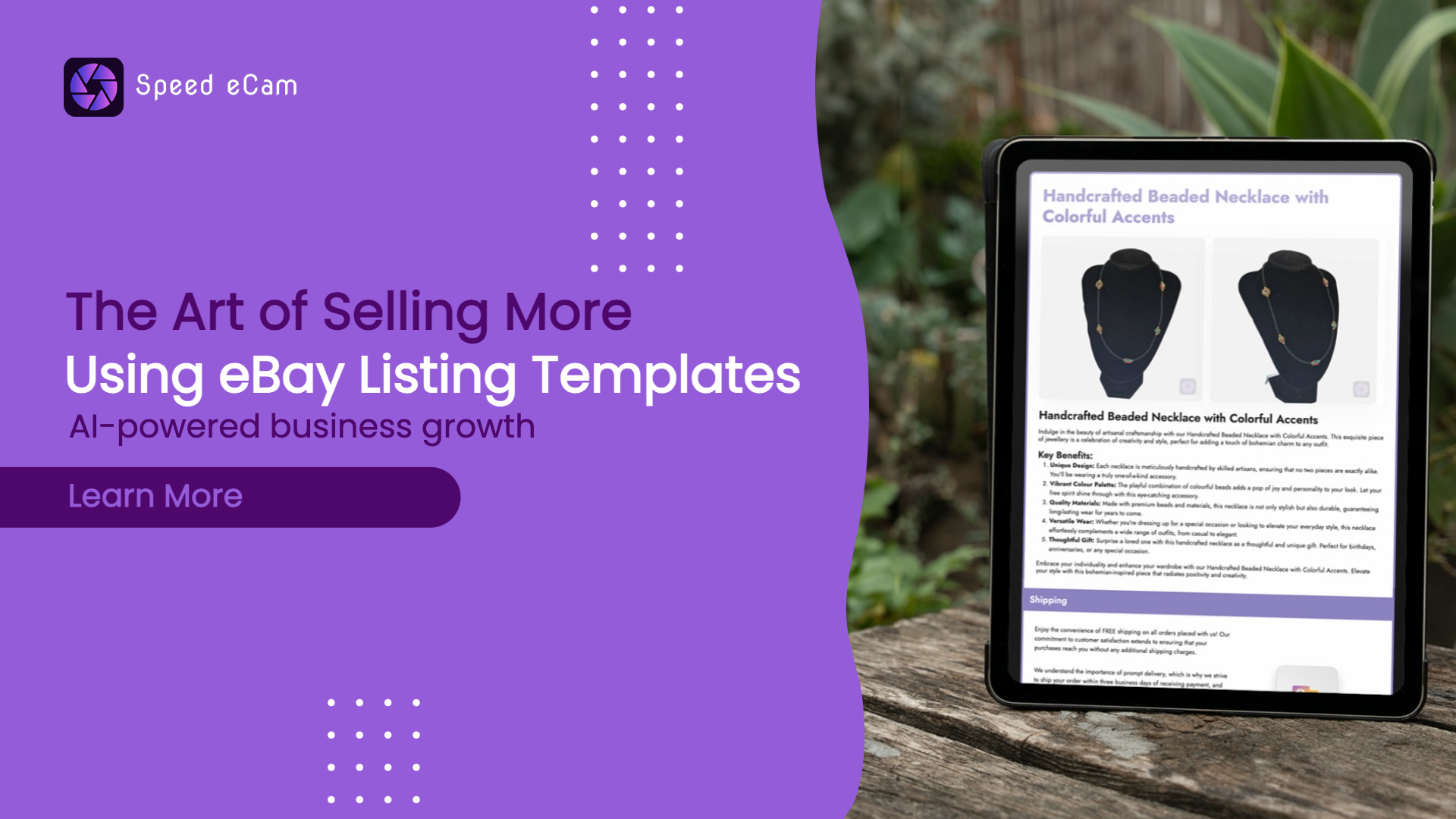
Leave a Reply