How to Take Quality Photos for Your eBay Listings
In the competitive world of eBay, your product photos are your first impression. High-quality images not only attract potential buyers but also build trust and drive sales. Studies reveal that listings with professional-grade photos can see up to a 50% increase in sales compared to those with lower-quality images.
Why is this the case? When buyers shop online, they rely heavily on visual cues to make purchasing decisions. In fact, a report by eBay indicates that 90% of online buyers consider photos to be the most important factor in evaluating a product. Clear, well-lit images provide a better sense of the product’s condition, color, and features, reducing the likelihood of returns and enhancing buyer confidence.
Moreover, eBay's search algorithm favors listings with high-quality photos. Listings with clear, detailed images often rank higher in search results, increasing their visibility to potential buyers. This means that investing in good photography can not only improve your listings' attractiveness but also boost their searchability.
To maximize the impact of your photos, focus on capturing multiple angles and close-ups. This comprehensive approach allows buyers to view the product from various perspectives, helping them to better understand what they're purchasing. High-resolution images that showcase details and textures contribute significantly to making your listing stand out in a crowded marketplace.
Choosing the Right Equipment: Cameras, Lenses, and Accessories
Selecting the right equipment is crucial for achieving professional-quality photos. While you don’t need to invest in the most expensive gear, having the right tools can make a significant difference.
Cameras: While smartphones have advanced significantly, a dedicated digital camera often provides superior image quality. For eBay photography, a DSLR or mirrorless camera with at least 12 megapixels is recommended. These cameras offer higher resolution and better control over settings compared to most smartphones, allowing for crisper and more detailed images.
Lenses: The choice of lens affects how your photos turn out. A standard 18-55mm lens is versatile and suitable for most product photography. However, for detailed close-ups, a macro lens can be invaluable. Macro lenses allow you to capture intricate details with precision, which is particularly useful for small items like jewelry or electronics.
Accessories: Tripods are essential for stabilizing your camera and preventing blurriness. Even a modestly priced tripod can help achieve sharp, well-composed shots. Additionally, remote shutters or timers can prevent camera shake, which is especially useful for close-up photography.
Lighting: Good lighting is crucial, and while natural light can work well, investing in a lighting kit can offer more control. Look for softboxes or LED panels with adjustable brightness and color temperature. These tools help create a consistent, professional look and minimize shadows and reflections.
By carefully selecting your equipment, you set the foundation for capturing high-quality product photos that effectively showcase your items.
Setting Up Your eBay Photography Studio: Space and Lighting Essentials
Creating an effective photography setup doesn’t require a dedicated studio; with a bit of creativity, you can transform any space into a professional-looking studio. Here’s how to set up your space for optimal results:
Space: Choose a well-lit area with minimal clutter. If possible, select a space with ample natural light, such as near a large window. If natural light isn’t available, create your own lighting environment with artificial lights. Ensure the background is clean and neutral to avoid distracting from the product itself.
Backdrop: A simple, solid-colored backdrop helps to highlight your product without distractions. White or light grey backdrops are popular choices as they create a clean and professional look. For more complex products, consider using colored or textured backgrounds to complement the item’s features.
Lighting: Proper lighting is essential for achieving clear, well-exposed photos. Position your lights at 45-degree angles to the product to create even illumination and reduce shadows. Use diffusers to soften the light and eliminate harsh reflections. A basic setup might include two softbox lights placed on either side of the product, along with a third light for additional fill if needed.
Reflectors: Use reflectors to bounce light back onto the product and fill in shadows. White or silver reflectors can help enhance the light, providing a more balanced and polished look. Position the reflector opposite the main light source to achieve a natural, even lighting effect.
By setting up your space thoughtfully and utilizing the right lighting techniques, you can create high-quality images that showcase your products effectively.
Mastering Natural Light: Tips for Optimal Daytime Photography
Natural light can be a powerful tool for product photography if used correctly. Here’s how to make the most of daylight to achieve stunning results:
Timing: The quality of natural light varies throughout the day. The best times for product photography are during the “golden hours,” which are the hours shortly after sunrise and before sunset. During these times, the light is softer and warmer, providing a flattering illumination for your products.
Positioning: Position your product near a large window to take advantage of natural light. Avoid direct sunlight, which can create harsh shadows and overexposed highlights. Instead, opt for diffused light by using sheer curtains or placing your product in a well-lit room with indirect sunlight.
Light Direction: The direction of the light affects how your product is illuminated. For even lighting, place the product perpendicular to the window. If you want to create shadows or highlight textures, position the product at an angle to the light source. Experiment with different angles to see how they affect the appearance of your product.
White Balance: Natural light can vary in color temperature, affecting the overall tone of your photos. Adjust your camera’s white balance settings to match the natural light conditions, ensuring that the colors in your images appear accurate and true to life.
Reflectors: Use reflectors to bounce natural light back onto your product and fill in shadows. A simple DIY reflector can be made from white foam board or even aluminum foil. Place the reflector opposite the window to achieve a balanced, well-lit effect.
By mastering natural light, you can produce high-quality photos that highlight your products’ features and appeal to potential buyers.
Artificial Lighting: Creating the Perfect Indoor Photo Environment
Artificial lighting provides a controlled environment for product photography, especially when natural light isn’t available or is inconsistent. To achieve professional-quality photos indoors, start by setting up a reliable lighting system.
Consider using softbox lights, which diffuse light to create a soft, even illumination. This helps eliminate harsh shadows and reduces reflections, making your product look its best. Place the softboxes at 45-degree angles to the product to achieve balanced lighting from multiple directions. This setup mimics natural light while offering more control over intensity and direction.
For more precise control, LED panels are another excellent choice. These panels offer adjustable brightness and color temperature, allowing you to fine-tune the lighting to match your product and desired effect. LED panels also generate less heat compared to traditional bulbs, making them a comfortable option for extended shooting sessions.
Light tents or light boxes can be useful for small products. These are enclosed setups with built-in diffusers that create a consistent lighting environment. Simply place your product inside the light tent, and the diffused light will provide an even, shadow-free appearance. This setup is particularly effective for small items like jewelry or electronics, ensuring a professional look.
To further enhance your setup, use reflectors to bounce light back onto the product. This technique helps fill in shadows and highlights details that might otherwise be lost. Position the reflector opposite your primary light source to achieve a well-balanced illumination, giving your product a polished and appealing look.
By mastering artificial lighting techniques, you can create high-quality indoor photos that capture your product’s true essence and appeal to potential buyers.
How to Use Light Modifiers for Professional-Quality Shots
Light modifiers are essential tools for controlling the quality and direction of light in product photography. By using these tools effectively, you can enhance the look of your photos and achieve a more professional result.
Diffusers are one of the most common light modifiers. They soften the light by spreading it over a larger area, reducing harsh shadows and creating a more flattering illumination. You can use a dedicated diffuser or improvise with materials like white bedsheets or shower curtains to diffuse light from your lamps or softboxes.
Reflectors are another key modifier. They bounce light back onto your product, helping to fill in shadows and highlight details. Reflectors come in various colors, such as white, silver, or gold, each producing different effects. White reflectors provide a neutral fill, silver reflectors create a stronger light with more contrast, and gold reflectors add a warm tone to the lighting.
Barn doors and snoots are more specialized modifiers that control the direction and spread of light. Barn doors attach to your light source and allow you to adjust the light's angle, focusing it on specific areas. Snoots, on the other hand, create a narrow beam of light, perfect for highlighting particular features or creating dramatic effects.
Softboxes are another versatile modifier that can be used to soften and diffuse light. By placing a softbox over your light source, you can achieve a more even illumination with reduced shadows. This is particularly useful for larger products or when you need to cover a wider area.
Experimenting with these light modifiers can help you achieve the perfect lighting setup for your product shots, allowing you to create images that are both visually appealing and professionally polished.
Backdrop Basics: Selecting and Setting Up the Ideal Background
The backdrop you choose for your product photography plays a significant role in how your product is perceived. A well-selected background can enhance the product’s visual appeal and draw attention to its features.
Start by choosing a backdrop that complements your product without distracting from it. Neutral colors, such as white, gray, or beige, are popular choices as they provide a clean and unobtrusive background that helps the product stand out. These colors also make it easier to adjust the color balance during post-processing.
For more creative or thematic presentations, consider using colored or textured backdrops. Colored backdrops can add vibrancy and match the product’s branding or seasonality. Textured backgrounds, like wood or fabric, can add depth and context, making the product look more dynamic. However, ensure that the backdrop does not overwhelm the product or detract from its key features.
Backdrop stands and clamps can help you set up and manage your backdrop efficiently. A backdrop stand supports large rolls or sheets of backdrop material, keeping them taut and free from wrinkles. Clamps or clips can be used to secure smaller backdrop pieces in place, ensuring a smooth and consistent background for your photos.
Seamless backdrops are also a popular option for achieving a professional look. These backdrops are designed to be wrinkle-free and provide a smooth, uninterrupted background. They come in various colors and sizes, making them versatile for different types of product photography.
By carefully selecting and setting up your backdrop, you create a professional and cohesive presentation that highlights your product and enhances its appeal to potential buyers.
Product Positioning: Finding the Best Angles and Perspectives
Effective product positioning is key to capturing photos that showcase your product in its best light. Finding the right angles and perspectives can make a significant difference in how the product is perceived by potential buyers.
Begin by experimenting with different angles to find the most flattering view of your product. For most items, a 45-degree angle is effective for showing depth and dimension while keeping the product’s features visible. This angle provides a balanced view, highlighting both the front and side of the product.
For detailed shots, close-ups are crucial. Use a macro lens or zoom in to capture intricate details, such as textures, logos, or small features. Close-up shots allow buyers to inspect the product closely, increasing their confidence in its quality and condition.
Consider the product’s usage context when choosing your angles. For items like clothing or accessories, incorporating a model or display stand can help buyers visualize how the product will look in real life. For electronics or gadgets, showcasing the item from multiple angles, including close-ups of buttons and ports, provides a comprehensive view of its features.
Consistency is also important. Ensure that all photos in your listing have a similar style and perspective, providing a cohesive and professional appearance. This consistency helps buyers easily compare images and understand the product better.
By carefully positioning your product and experimenting with different angles, you can create compelling images that capture its best features and appeal to potential buyers.
Close-Up Shots: Capturing Detail and Texture Like a Pro
Close-up shots are essential for showcasing the finer details of your product. These images allow potential buyers to examine textures, materials, and intricate features, giving them a clearer understanding of what they’re purchasing.
To achieve high-quality close-ups, start by ensuring your camera is set to a high resolution. A macro lens or a lens with a good zoom capability can provide the level of detail needed for these shots. A macro lens is particularly useful for capturing small items or intricate features like jewelry settings or electronic components.
Lighting is crucial for close-up photography. Use diffused light to avoid harsh shadows and reflections that can obscure details. A light tent or softbox can help create a soft, even illumination that highlights the product’s textures and features without overwhelming the image.
Pay close attention to focus and composition. In close-up shots, the depth of field is limited, so ensure that the product’s key features are in sharp focus. Adjust your camera settings or use a tripod to prevent camera shake and ensure that every detail is crisp and clear.
Editing also plays a role in enhancing close-up shots. Post-processing tools can help sharpen details, correct color balance, and remove any distractions from the image. Be careful not to over-edit, as this can alter the product’s appearance and mislead potential buyers.
By mastering close-up photography, you can capture the finer details of your products, providing buyers with a comprehensive view that enhances their confidence and increases the likelihood of a sale.
Consistency is Key: Maintaining Uniformity Across Your Listings
Maintaining consistency across your product photos is vital for creating a professional and cohesive eBay listing. Consistent images help establish your brand’s identity and ensure that your listings appear polished and trustworthy.
Begin by standardizing your photo setup. Use the same backdrop, lighting setup, and camera settings for all your product images to ensure uniformity. This consistency makes your listings look more organized and helps buyers focus on the products rather than being distracted by varying photo styles.
Consistency also extends to product presentation. Position your products in a similar way for each photo, and use similar angles and perspectives. This approach allows buyers to easily compare items and understand their features. For instance, if you’re selling clothing, ensure that each item is displayed in the same manner, whether on a mannequin or flat lay.
Image editing should also be consistent. Apply the same adjustments to all photos to maintain a uniform look. This includes color correction, cropping, and brightness levels. Consistent editing ensures that all images accurately represent the products and prevents any discrepancies that could confuse buyers.
Lastly, consider using a photo template for your listings. A template can help standardize the layout and presentation of your product images, making it easier to maintain consistency across multiple listings.
By ensuring consistency in your product photography, you create a professional and cohesive shopping experience that builds trust with potential buyers and enhances the overall effectiveness of your eBay listings.
Editing Your Photos: Tools and Techniques for Enhancing Image Quality
Editing is an essential step in the product photography process, allowing you to enhance image quality and correct any issues from the shoot. Effective editing can make your photos look more professional and appealing, helping to attract buyers and boost sales.
Start with basic adjustments such as cropping, straightening, and correcting exposure. Cropping helps remove any unnecessary elements and focus on the product. Straightening ensures that the image is properly aligned, and adjusting exposure corrects any brightness issues.
Next, fine-tune color balance to ensure that the product’s colors are accurate and true to life. Use color correction tools to adjust white balance and remove any color casts that may have been introduced during the shoot. This step is crucial for ensuring that buyers see the product as it appears in reality.
Sharpness is another key aspect of editing. Increase the sharpness slightly to enhance details and ensure that the product’s features are clearly visible. Be careful not to over-sharpen, as this can introduce noise and artifacts that detract from the image quality.
Retouching may be necessary to remove any blemishes or distractions. This includes removing dust spots, scratches, or reflections that might have been captured during the shoot. Use retouching tools sparingly to maintain a natural look and avoid altering the product’s appearance.
Finally, consider using editing software such as Adobe Photoshop or Lightroom for more advanced adjustments. These tools offer a range of features for enhancing image quality and achieving a professional look.
By applying effective editing techniques, you can enhance the quality of your product photos and create images that attract buyers and showcase your products in the best possible light.
Avoiding Common Photography Mistakes That Can Hurt Your Listings
Avoiding common photography mistakes is crucial for ensuring that your eBay listings look professional and appealing. Here are some pitfalls to watch out for:
Poor Lighting is a frequent issue that can lead to images that are either too dark or too bright. Ensure that your lighting setup provides even illumination and minimizes shadows. If using natural light, avoid shooting in direct sunlight, which can cause harsh contrasts. Instead, opt for diffused light to create a softer, more balanced appearance.
Unfocused Shots can detract from the quality of your listing. Always ensure that your product is in sharp focus and clearly visible. Use a tripod or stabilize your camera to prevent blurriness and ensure that the product’s details are crisp and clear.
Cluttered Backgrounds can distract from the product and make it harder for buyers to focus on the item. Choose a clean, neutral backdrop that highlights the product without adding unnecessary visual elements. Ensure that the background is free from distractions and complements the product.
Inconsistent Image Quality across your listings can create a disjointed shopping experience. Maintain consistency in your photo setup, lighting, and editing to ensure that all images appear professional and cohesive. This consistency helps build trust with buyers and enhances the overall presentation of your listings.
By avoiding these common mistakes and focusing on quality and consistency, you can create compelling product photos that effectively showcase your items and attract potential buyers.
Conclusion
Taking quality photos for your eBay listings is a crucial aspect of presenting your products effectively and enhancing your sales potential. By focusing on the right techniques and avoiding common pitfalls, you can create images that captivate potential buyers and boost your eBay success.
High-quality photos serve as your primary tool for building trust with customers. Clear, well-lit images not only highlight the product’s features and details but also improve your listing’s visibility and appeal. From selecting the appropriate equipment and mastering natural and artificial lighting to maintaining consistency and refining your editing skills, each step in the photography process contributes to the overall impact of your listings.
More Info - Click here

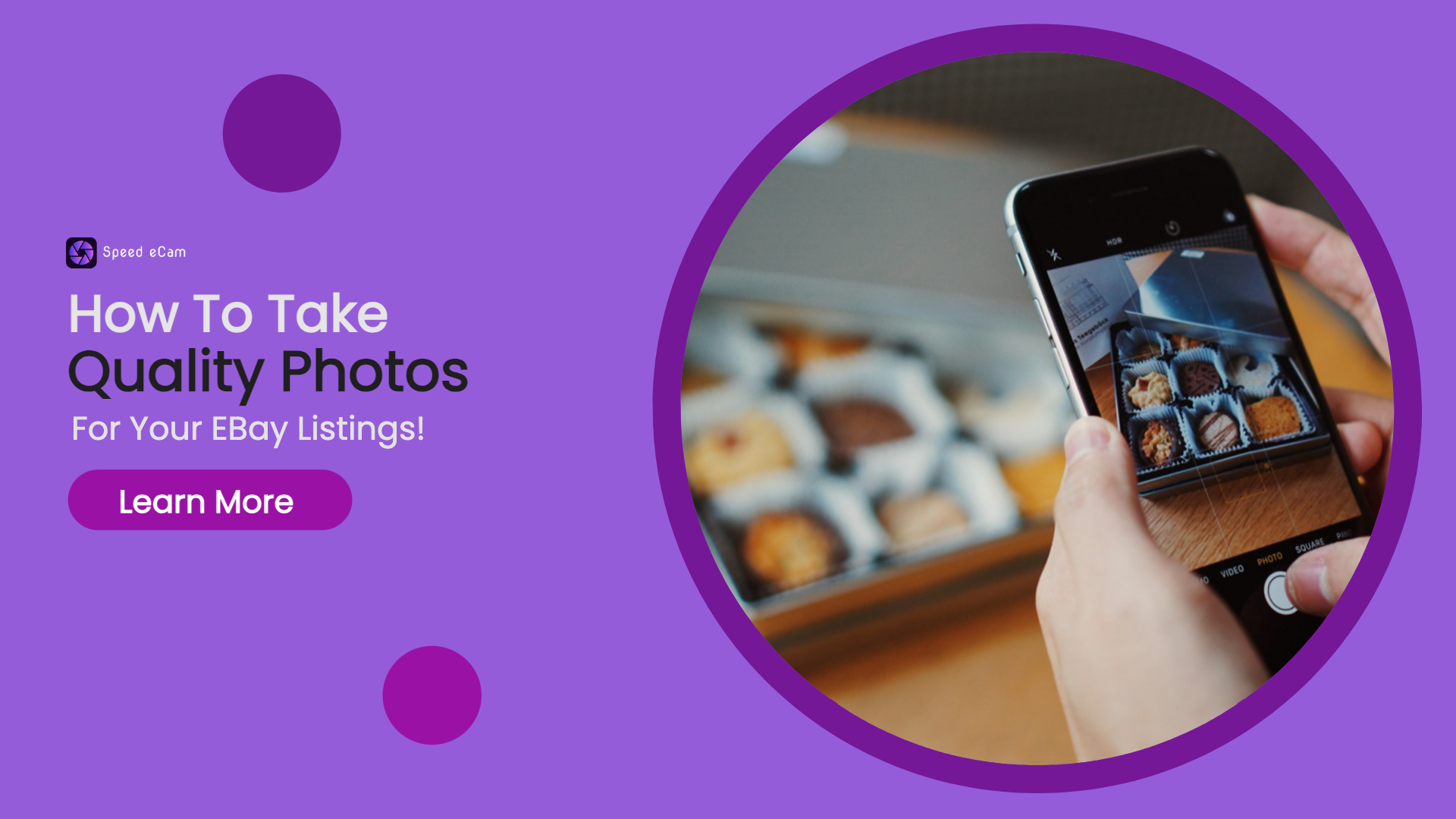
Leave a Reply