How to Sell on eBay: A Step-by-Step Guide
Are you looking to declutter your home, make some extra cash, or even start a small business? Selling on eBay is a great way to turn unwanted items into money and reach a vast audience of potential buyers. With millions of users worldwide, eBay offers a platform where you can sell almost anything, from clothes and electronics to collectables and handmade goods.
Whether you're a complete beginner or have some experience but want to improve your selling skills, this guide is designed to help you navigate the process with ease. We'll break down each step, from setting up your account to managing your listings and handling sales. By the end of this guide, you'll be equipped with the knowledge and confidence to start selling successfully on eBay.
Let's dive into the process and unlock the potential of eBay as your go-to selling platform. Below is the table of contents for our comprehensive guide, outlining everything you need to know to become a successful eBay seller.
Here's a simple and easy-to-understand table of contents for a blog post on how to sell on eBay:
|
1. Introduction |
2. Getting Started |
|
3. Preparing to Sell |
4. Creating Your Listing - Selecting the Right Category |
|
5. Managing Your Listing |
6. Completing the Sale |
|
7. After the Sale |
8. Tips for Success |
|
9. Conclusion |
10. Frequently Asked Questions (FAQ) |
1. Introduction To Selling on eBay
Selling things you no longer need or want can be a great way to make some extra money. But where do you sell them? That's where eBay comes in! eBay is like a huge online marketplace where millions of people buy and sell all sorts of things every day. But why should you choose eBay to sell your stuff? Let's find out!
Why Sell on eBay?
Imagine having a garage sale, but instead of just your neighbours coming by, people from all over the world can see what you're selling. That's eBay! It's a place where you can reach lots and lots of people who might be interested in buying your stuff. So, if you want to sell your old clothes, toys, or even handmade crafts, eBay is the perfect place to do it.
Benefits of Selling on eBay
1. Reach a Wide Audience: With eBay, you're not limited to just selling to people in your neighbourhood. You can reach buyers from all over the world, which means more people might be interested in what you're selling.
2. Make Money: When someone buys your item on eBay, you get paid! It's a simple way to turn your unwanted items into cash that you can use to buy something you really want or save up for the future.
3. Easy to Use: Selling on eBay is pretty easy. You just take some pictures of your item, write a short description, and set a price. eBay takes care of the technical stuff, like helping you receive payments safely.
4. Exciting Opportunity: It's like going on a treasure hunt! You never know who might be interested in buying your stuff. Plus, it's fun to see how much someone else values the things you no longer need.
So, if you're looking for a convenient, fun, and profitable way to sell your stuff, eBay is the place to be! In this guide, we'll show you step-by-step how to get started selling on eBay and make the most of your selling experience.
2. Getting Started
Ready to start selling on eBay? Great! The first steps are setting up your account and understanding eBay’s selling policies. Let’s break it down so it’s easy to follow.
Setting Up an eBay Account
1. Visit eBay’s Website: Go to www.ebay.co.uk. If you’re using a smartphone, you can also download the eBay app from the app store.
2. Sign Up: Look for the “Register” or “Sign Up” button. Click it, and you’ll be asked to fill in some basic information like your name, email address, and password.
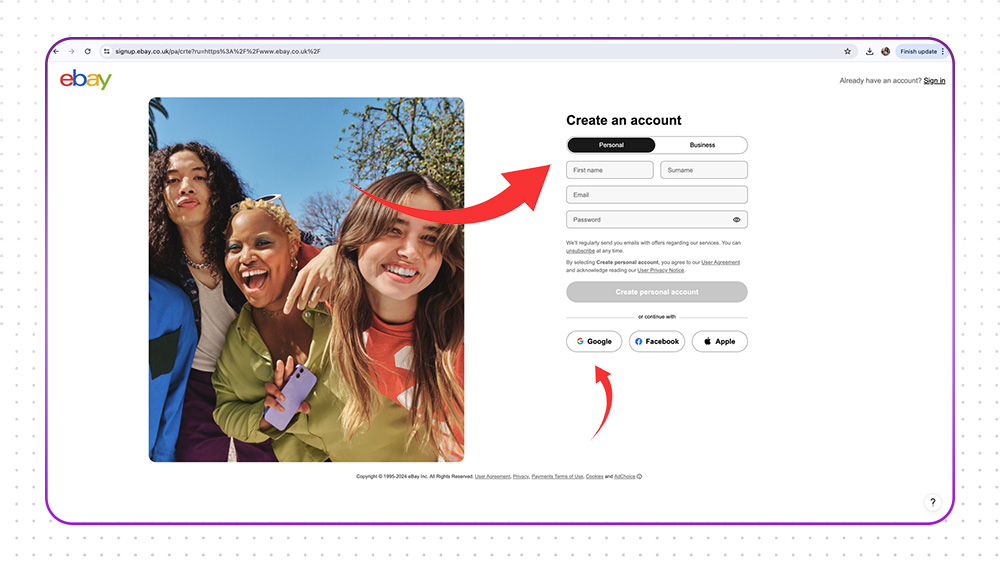
3. Confirm Your Email: eBay will send you an email to confirm your account. Open that email and click the link inside to verify your email address.
4. Set Up Payment Methods: To sell on eBay, you need to set up a way to receive payments. Most people use PayPal, but eBay also supports other payment methods. Follow the instructions to link your PayPal account or add your bank details.
5. Complete Your Profile: Add some details to your profile, like a profile picture and a short bio. This helps build trust with potential buyers.
Understanding eBay’s Selling Policies
Before you start selling, it’s important to know eBay’s rules to make sure you follow them and have a smooth selling experience.
1. Prohibited and Restricted Items: Not everything can be sold on eBay. Some items, like certain weapons, counterfeit goods, and hazardous materials, are not allowed. Make sure what you’re selling is permitted.
2. Listing Policies: eBay has rules about how you should list your items. For example, you need to be honest in your descriptions and accurately represent the condition of your items. Misleading listings can result in your account being restricted or suspended.
3. Payment and Shipping Policies: Make sure you understand how payments work on eBay. It’s important to ship items promptly once they’re sold and provide tracking information if possible. This helps build your reputation as a reliable seller.
4. Return Policies: Decide if you’ll accept returns and under what conditions. Some sellers offer returns within 30 days, while others don’t accept returns at all. Clearly state your return policy in your listings.
5. Fees: eBay charges fees for selling on their platform. There’s usually an insertion fee (for listing an item) and a final value fee (a percentage of the selling price when your item sells). Be sure to check eBay’s fee structure so you know what to expect.
By understanding these policies, you can avoid common pitfalls and make your selling experience on eBay much smoother. Now that your account is set up and you’re familiar with the rules, you’re ready to start listing your items and making sales!
3. Preparing to Sell
Before you list your items on eBay, it’s important to get everything ready. This involves choosing the right items to sell, understanding their value, taking good photos, and writing clear descriptions. Here’s how to do it step-by-step:
Choosing What to Sell
1. Look Around Your Home: Start by looking around your house for things you no longer need or use. This could be clothes that don’t fit, electronics you’ve upgraded, toys your kids have outgrown, or even collectables you no longer want.
2. Consider Demand: Items that are in high demand tend to sell better. Think about popular brands, trendy items, or seasonal products. For example, winter coats might sell better in the fall and winter.
3. Check Condition: Make sure the items you want to sell are in good condition. Clean them up, and if something is broken or damaged, be honest about it in your listing.
Researching Your Item’s Value
1. Search on eBay: Look up similar items on eBay to see how much they’re selling for. This will give you an idea of what people are willing to pay.
2. Check Completed Listings: Use eBay’s filter to look at “Completed Listings” to see what similar items have sold recently. This can help you set a competitive price.
3. Use Speed eCam: Speed eCam has a built-in pricing tool that allows you to check the prices of previously sold items. This gives you a better understanding of what might be an appropriate price for your product. Using this tool can save you time and help ensure you price your items competitively. Learn more about Speed eCam's features here
4. Consider Condition and Rarity: Items in better condition or that are rare can sell for more. Take these factors into account when pricing your item.
Taking Quality Photos
1. Use Good Lighting: Take your photos in a well-lit area. Natural light is best, but you can also use lamps to brighten the area.
2. Clear Background: Use a plain background so the item stands out. A white sheet or a clean table works well.
3. Show All Angles: Take pictures from different angles to show the front, back, sides, and any important details. If there are any flaws, be sure to photograph them too.
4. Focus on Details: Include close-up shots of important features, brand labels, and any tags or markings. The more information you provide, the better.
5. Use Speed eCam: Speed eCam is an all-in-one solution for product photography and listing. With the Speed eCam mobile app, you can capture high-quality photos effortlessly. The desktop app automatically edits these photos and generates SEO-friendly descriptions. This tool also includes a built-in price estimation tool, saving you time and ensuring your listings build trust and achieve high ranks across marketplaces. Learn more about how to use it here.
Writing an Effective Product Description
1. Title: Write a clear and concise title that includes important keywords. For example, “Nike Air Max Men’s Running Shoes Size 10”.
2. Detailed Description: In the description, provide all the details about your item. Mention the brand, size, colour, condition, and any other relevant information. Be honest about any flaws or wear and tear.
3. Bullet Points: Use bullet points to highlight key features. This makes it easy for buyers to quickly read and understand the important details.
4. Include Measurements: For clothing, furniture, or items where size matters, include measurements. This helps buyers know if the item will fit their needs.
5. Shipping and Returns: Clearly state your shipping options and return policy. Let buyers know how quickly you’ll ship the item and what to expect if they need to return it.
6. Use Speed eCam: With Speed eCam, you can automatically generate SEO-friendly descriptions that attract more buyers. This AI-powered tool ensures your descriptions are clear and optimized for search engines, helping your listings rank higher and sell faster. Check out how to use Speed eCam [here](https://speedecam.com/tutorials).
By carefully choosing what to sell, researching its value, taking quality photos, and writing an effective description, you’ll increase your chances of making a successful sale on eBay. Now you’re ready to create your listing and attract buyers! For more details on using Speed eCam, visit their website.
4. Creating Your Listing
Once you've prepared your items, it's time to create your listing on eBay. This involves selecting the right category, setting the price, and adding shipping details. Here's how to do it step-by-step:
Selecting the Right Category
1. Search for Similar Items: Start by searching for similar items on eBay to see which categories they are listed under. This can give you an idea of where your item might fit best.
2. Use eBay’s Category Tool: eBay has a category tool that suggests categories based on your item title. Use this tool to find the most appropriate category.
3. Be Specific: Choose the most specific category available. For example, if you're selling a pair of running shoes, don’t just list them under “Shoes”; find a subcategory like “Men’s Running Shoes”.
4. Use Speed eCam: Alternatively, you can use Speed eCam, which suggests the right categories based on your item. This ensures your listing is placed where buyers are most likely to look. Speed eCam saves time and uses AI to do everything quickly and accurately. Learn more about Speed eCam here.
Setting the Price: Auction vs. Buy It Now
1. Auction: This option allows buyers to bid on your item. Auctions can be exciting and sometimes result in higher selling prices. Set a starting price that is the minimum you’re willing to accept.
2. Buy It Now: This option lets buyers purchase your item immediately at a fixed price. It’s a good choice if you want a quick sale and have a clear idea of your item’s value.
3. Combination: You can also offer both options: start an auction with a “Buy It Now” price. This gives buyers the chance to bid or buy outright.
4. Use Speed eCam's Pricing Tool: Alternatively, use Speed eCam's built-in pricing tool to determine the best price for your item by checking previously sold items. This saves time and ensures you set competitive prices. Speed eCam's AI does everything quickly and accurately. Explore how to use this feature here.
Adding Shipping Details
1. Decide on Shipping Costs: Determine whether you will charge for shipping or offer it for free. Free shipping can attract more buyers, but make sure to factor the cost into your item price.
2. Choose Shipping Methods: Select the shipping methods you will offer. Consider speed, cost, and reliability. Common options include Royal Mail, Hermes, and other courier services.
3. Set Handling Time: Indicate how quickly you can ship the item after a sale. Faster handling times can lead to better buyer feedback.
4. Include Tracking Information: Providing tracking information gives buyers peace of mind and can protect you in case of disputes.
5. Use Speed eCam for Efficiency: Alternatively, use Speed eCam to automate many of these details. Speed eCam helps you quickly generate comprehensive shipping information, ensuring accuracy and saving time. The AI-powered tool does everything fast and accurately, leading to a smoother selling process. Find out more [here](https://speedecam.com/tutorials).
By carefully selecting the right category, setting a competitive price, and providing clear shipping details, you’ll create an attractive listing that appeals to buyers. Speed eCam can streamline this process, making it easier and faster to get your items listed and sold. For more information, visit the Speed eCam website.
Choosing Payment Options
eBay Managed Payments: eBay now handles payments directly, simplifying the process for both buyers and sellers. Buyers can pay using various methods, including credit cards, debit cards, Apple Pay, Google Pay, and PayPal.
Set Up Managed Payments: Ensure your eBay account is set up for managed payments. Follow eBay’s instructions to link your bank account and set up your payment preferences.
Consider Fees: Be aware of the fees associated with eBay-managed payments. eBay charges a final value fee, which includes both the item price and shipping costs.
Security: Using eBay’s managed payments offers security for both you and the buyer. eBay handles the transaction, protecting both parties in case of disputes or issues.
5. Managing Your Listing
After creating your listing, managing it effectively is crucial to ensure a successful sale. This involves promoting your listing, monitoring its performance, and communicating with potential buyers. Here’s how to do it:
Promoting Your Listing
1. Use eBay's Promotion Tools: eBay offers several promotion options, such as Promoted Listings, which boost your item’s visibility. This can increase the chances of a sale by making your listing more prominent in search results.
2. Social Media: Share your eBay listings on social media platforms like Facebook, Twitter, and Instagram. This can attract more potential buyers from your network.
3. Discounts and Offers: Consider offering discounts or special deals to entice buyers. You can create multi-buy discounts or limited-time offers to generate more interest.
4. Use Speed eCam for Enhanced Listings: Speed eCam can help enhance your listings with better photos and SEO-friendly descriptions, making them more attractive and easier to find. Learn more about using Speed eCam for promotions here.
Monitoring Your Listing
1. Check Views and Watchers: Regularly check how many views and watchers your listing has. This can give you an idea of how much interest your item is generating.
2. Adjust Pricing: If your listing isn’t getting much attention, consider adjusting the price. Look at similar items to ensure your pricing is competitive.
3. Respond to Offers: If you’ve enabled Best Offer, be ready to respond to offers quickly. You can accept, decline, or counter-offer to negotiate a better price.
Communicating with Potential Buyers
1. Respond Promptly: Answer any questions from potential buyers as quickly as possible. Prompt communication can build trust and encourage them to make a purchase.
2. Be Clear and Friendly: Provide clear, detailed, and polite responses. Good communication can enhance your reputation and lead to positive feedback.
3. Send Offers to Watchers: If someone is watching your item but hasn’t made a purchase, consider sending them a special offer. This can nudge them towards buying.
4. Use eBay Messaging: Always use eBay’s messaging system for communication. This provides a record of all interactions, which can be useful in case of disputes.
By promoting your listing, monitoring its performance, and effectively communicating with potential buyers, you can increase your chances of making a successful sale on eBay.
6. Completing the Sale
Once a buyer has purchased your item, it's important to complete the sale efficiently and professionally. This involves handling payments, packaging your item securely, and shipping it promptly. Here’s how to do it:
Handling Payments
1. eBay Managed Payments: eBay now handles payments directly, simplifying the process. When a buyer makes a purchase, eBay processes the payment and transfers the funds to your linked bank account. Make sure your bank details are up to date.
2. Check Payment Status: Before shipping your item, ensure that the payment has been processed. You can check the payment status in your eBay account under the “Orders” section.
3. Resolve Issues Promptly: If there are any issues with the payment, such as delays or errors, contact eBay’s customer service for assistance. Clear communication with the buyer is also essential to resolve any payment-related issues quickly.
Packaging Your Item
1. Choose the Right Packaging: Select packaging materials that are appropriate for the item you are shipping. Use sturdy boxes, bubble wrap, and packing peanuts to protect your item during transit.
2. Secure the Item: Ensure that your item is securely packed to prevent movement inside the box. Fill any empty spaces with packing materials to avoid damage.
3. Label Clearly: Print and attach the shipping label clearly on the package. Make sure the label includes all necessary information, such as the buyer’s address and your return address.
4. Include a Packing Slip: Consider including a packing slip with the details of the transaction. This helps the buyer verify the contents of the package and can be useful for record-keeping.
Shipping Your Item
1. Choose a Reliable Shipping Service: Select a shipping service that offers tracking and reliable delivery times. Common options in the UK include Royal Mail, Hermes, and other courier services.
2. Provide Tracking Information: Once the item is shipped, provide the buyer with the tracking number. This helps them monitor the delivery status and gives them peace of mind.
3. Ship Promptly: Aim to ship your item as soon as possible after receiving payment. Buyers appreciate quick shipping, and it can lead to positive feedback.
4. Confirm Shipment: Mark the item as shipped in your eBay account. This updates the buyer and keeps your sales records accurate.
7. After the Sale
Once your item has been sold, your job isn't quite done. Managing the post-sale process effectively is crucial for maintaining a good reputation on eBay. This includes leaving feedback, handling returns and refunds, and dealing with disputes. Here’s how to manage these aspects:
Leaving Feedback
1. Why Feedback Matters: Feedback is a vital part of eBay's community, helping build trust between buyers and sellers. Positive feedback can enhance your reputation and encourage future sales.
2. When to Leave Feedback: Once the transaction is complete and the buyer has received their item, it's a good time to leave feedback. Ideally, do this shortly after the buyer confirms they are satisfied with the purchase.
3. How to Leave Feedback: Go to your eBay account, find the transaction, and select the option to leave feedback. Write a concise, positive comment reflecting the buyer’s prompt payment and smooth transaction.
4. Encourage Feedback from Buyers: Politely ask buyers to leave feedback once they’ve received their item. This mutual exchange helps build your profile on eBay.
Handling Returns and Refunds
1. Understand eBay's Return Policy: Familiarise yourself with eBay's return policies. As a seller, you must comply with eBay's rules regarding returns and refunds.
2. Create a Clear Return Policy: Clearly state your return policy in your listings. Include information on who pays for return shipping and the time frame in which returns are accepted.
3. Respond Promptly to Return Requests: If a buyer requests a return, respond quickly and professionally. eBay’s system will guide you through the return process.
4. Inspect Returned Items: When you receive a returned item, inspect it to ensure it’s in the same condition as when you shipped it. If everything is in order, process the refund promptly.
Dealing with Disputes
1. Stay Calm and Professional: If a dispute arises, remain calm and professional. Clear and polite communication can often resolve issues without further escalation.
2. Understand eBay's Resolution Centre: Use eBay's Resolution Centre to manage disputes. This tool helps facilitate communication and find a resolution between buyers and sellers.
3. Provide Evidence: If the dispute involves item condition or delivery issues, provide evidence such as photos, tracking information, and correspondence records.
4. Seek a Fair Resolution: Aim to resolve disputes fairly. If a buyer is dissatisfied, consider offering a partial refund or another solution that satisfies both parties.
5. Escalate if Necessary: If you can’t resolve the dispute directly with the buyer, eBay can step in to help. Follow eBay’s procedures for escalating the dispute if needed.
8. Tips for Success
To thrive as a seller on eBay, you need to focus on strategies that maximize your sales, build a good reputation, and utilize eBay's tools and resources effectively. Here are some tips to help you succeed:
Maximizing Your Sales
1. High-Quality Listings: Create clear, detailed listings with high-quality photos and accurate descriptions. Use keywords that potential buyers are likely to search for.
2. Competitive Pricing: Research similar items to ensure your prices are competitive. Consider using Speed eCam’s pricing tool to set the best price based on previous sales data. This saves time and ensures accuracy. Learn more here.
3. Promotions and Discounts: Offer promotions, discounts, or bundle deals to attract more buyers. eBay's promotion tools can help boost your visibility and sales.
4. Consistent Listings: Regularly list new items to keep your store active and attract repeat customers. Consistency helps build a steady stream of sales.
5. Use Speed eCam: Speed eCam simplifies the listing process with AI-powered tools for photography, description generation, and pricing. This allows you to list products quickly and efficiently, saving time and improving your chances of making sales. Visit Speed eCam to learn more.
Building a Good Reputation
1. Excellent Customer Service: Respond to buyer inquiries promptly and courteously. Good communication helps build trust and can lead to positive feedback.
2. Accurate Descriptions: Ensure your item descriptions are honest and detailed. Misleading descriptions can lead to disputes and negative feedback.
3. Timely Shipping: Ship items quickly and provide tracking information. Buyers appreciate fast and reliable shipping, which can result in positive reviews.
4. Handle Issues Professionally: Address any problems or returns professionally and promptly. A positive resolution can turn a potentially negative experience into a positive one.
5. Encourage Feedback: Politely ask satisfied customers to leave positive feedback. A strong feedback profile enhances your reputation and attracts more buyers.
Utilizing eBay Tools and Resources
1. eBay Seller Hub: Use eBay’s Seller Hub to manage your listings, track sales, and analyze performance. It provides valuable insights and tools to help you run your store efficiently.
2. Promoted Listings: Boost the visibility of your items with eBay’s Promoted Listings. This can increase your chances of making a sale by placing your items higher in search results.
3. eBay Insights and Analytics: Leverage eBay’s analytics tools to understand market trends and buyer behaviour. This information can help you make informed decisions about pricing and inventory.
4. Speed eCam: Utilize Speed eCam to enhance your eBay listings with high-quality photos, SEO-friendly descriptions, and accurate pricing. Speed eCam also offers tutorials and support to help you get the most out of its features. Explore Speed eCam’s tools [here](https://speedecam.com/tutorials).
5. eBay Community and Forums: Join eBay’s community forums to connect with other sellers, share tips, and learn from their experiences. Engaging with the community can provide valuable insights and support.
By maximizing your sales, building a good reputation, and leveraging eBay's tools and resources, you can create a successful and sustainable business on eBay. Speed eCam offers a suite of tools to help streamline and enhance your selling process, making it easier to achieve your goals. For more information, visit the Speed eCam website.
9. Conclusion
Selling on eBay can be a rewarding experience, offering you the opportunity to reach a vast audience and turn your items into profit. Let’s recap the key points we’ve covered and encourage you to start your selling journey today.
Recap of Key Points
1. Why Sell on eBay?: eBay offers a large and diverse marketplace, user-friendly tools, and global reach, making it an excellent platform for selling items.
2. Getting Started: Setting up an eBay account is simple, and understanding eBay’s selling policies ensures a smooth selling experience.
3. Preparing to Sell: Choose items wisely, research their value, take quality photos, and write effective descriptions. Tools like Speed eCam can significantly simplify this process.
4. Creating Your Listing: Select the right category, set the appropriate price, and add shipping details.
5. Managing Your Listing: Promote your listing, monitor its performance, and communicate effectively with potential buyers.
6. Completing the Sale: Handle payments through eBay’s managed payment system, package your items securely, and ship them promptly.
7. After the Sale: Leave feedback, handle returns and refunds professionally, and manage disputes calmly.
8. Tips for Success: Maximize sales with high-quality listings, competitive pricing, and excellent customer service. Build a good reputation and use eBay’s tools and resources, including Speed eCam, to enhance your selling experience.
Encouragement to Start Selling
Now that you have a comprehensive understanding of how to sell on eBay, it’s time to take the plunge and start listing your items. Remember, the key to success is to stay organized, provide excellent customer service, and continuously improve your selling strategies. Don’t be afraid to experiment and learn from each sale.
If you’re looking for an efficient way to list and manage your items, consider using Speed eCam. This all-in-one solution simplifies product photography, description writing, and pricing, saving you time and helping you create professional listings that attract buyers.
Selling on eBay is a journey that can be both enjoyable and profitable. With the right tools and strategies, you can build a successful online business. So, why wait? Start selling on eBay today and unlock the potential of this incredible marketplace! For more tips and resources, visit the Speed eCam tutorial page and get started on your path to success.
10. Frequently Asked Questions (FAQ)
Selling on eBay can sometimes raise questions, especially for those new to the platform. Here are 30 common questions and their answers to help you navigate the selling process smoothly.
Common Questions and Answers
Q1: How do I determine the best price for my item?
A1: Research similar items on eBay to see what prices they have sold for. Use eBay’s completed listings and sold items filters to gather this information. Alternatively, Speed eCam offers a built-in pricing tool that checks previously sold items to give you a better understanding of the appropriate price for your product. Learn more [here](https://speedecam.com/tutorials).
Q2: How can I make my listings stand out?
A2: High-quality photos and detailed descriptions are key to making your listings attractive. Use clear, well-lit images and provide all relevant information about the item. Speed eCam can help by providing high-quality photos and generating SEO-friendly descriptions, making your listings more appealing and easier to find.
Q3: What are the costs involved in selling on eBay?
A3: eBay charges several fees, including listing fees (for certain categories and additional listing features), final value fees (a percentage of the total sale price including shipping), and payment processing fees. Be sure to review eBay’s fee structure on their website to understand all potential costs.
Q4: How do I handle shipping?
A4: Choose a reliable shipping service, provide tracking information, and ensure your item is well-packaged to prevent damage during transit. eBay offers shipping labels at discounted rates, and Speed eCam can help you manage shipping details efficiently, ensuring accuracy and saving time.
Q5: What should I do if a buyer doesn’t pay?
A5: If a buyer doesn’t pay, you can open an unpaid item case in the eBay Resolution Centre. eBay will contact the buyer to remind them of their obligation. If the buyer still doesn’t pay, you can close the case and relist the item. eBay may refund the final value fee.
Q6: How do I handle returns?
A6: Clearly state your return policy in your listings. If a return is requested, respond promptly and professionally. Inspect the returned item to ensure it’s in the original condition before issuing a refund. Speed eCam provides templates and automated responses to help manage returns smoothly.
Q7: How can I build a good reputation on eBay?
A7: Provide excellent customer service, ship items quickly, describe your items accurately, and communicate effectively with buyers. Positive feedback from satisfied customers will help build your reputation. Encourage buyers to leave feedback by providing a great shopping experience.
Q8: Can I sell internationally?
A8: Yes, eBay allows you to sell internationally. Be aware of international shipping costs, customs regulations, and potential language barriers. Clearly state your international shipping policies in your listings. Offering international shipping can expand your customer base significantly.
Q9: How do I promote my listings?
A9: Use eBay’s promotion tools, such as Promoted Listings, to boost your item’s visibility. Share your listings on social media and consider offering discounts or special deals. Speed eCam can enhance your listings with high-quality photos and SEO-friendly descriptions, making them more attractive and easier to find.
Q10: What support is available if I encounter issues?
A10: eBay offers various support options, including a help centre, community forums, and customer service. Speed eCam also provides tutorials and support to help you navigate the selling process efficiently. Visit the Speed eCam tutorial page for more information.
Q11: How do I handle negative feedback?
A11: Respond to negative feedback professionally and courteously. Address the buyer’s concerns and try to resolve the issue. If you can’t reach an agreement, eBay’s Feedback Removal Tool may be able to help if the feedback violates their guidelines.
Q12: What items are prohibited from being sold on eBay?
A12: eBay has a list of prohibited and restricted items, including illegal substances, weapons, and counterfeit goods. Review eBay’s policies to ensure your items comply with their guidelines.
Q13: How do I track my sales performance?
A13: Use eBay’s Seller Hub to monitor your sales, track performance metrics, and gain insights into your business. Speed eCam also offers analytics tools to help you understand your sales data and make informed decisions.
Q14: Can I list multiple quantities of the same item?
A14: Yes, you can list multiple quantities of the same item in a single listing. This is especially useful for sellers with bulk inventory.
Q15: How do I handle shipping internationally?
A15: When shipping internationally, ensure you understand the shipping costs, customs requirements, and delivery times for different countries. Clearly communicate these details in your listings.
Q16: What is eBay’s Global Shipping Programme?
A16: eBay’s Global Shipping Programme simplifies international shipping by handling customs clearance and international shipping for you. You ship the item to a domestic shipping centre, and eBay takes care of the rest.
Q17: How can I optimise my listings for better search visibility?
A17: Use relevant keywords in your titles and descriptions, provide detailed item specifics, and use high-quality images. Speed eCam can help by generating SEO-friendly descriptions that improve search visibility.
Q18: How do I set up combined shipping discounts?
A18: You can set up combined shipping discounts in your eBay account settings. This encourages buyers to purchase multiple items from you by reducing the overall shipping cost.
Q19: What is the difference between an auction and a Buy It Now listing?
A19: An auction allows buyers to bid on your item, with the highest bid winning. Buy It Now allows buyers to purchase your item immediately at a fixed price. Choose the option that best suits your selling strategy.
Q20: How can I improve my seller rating?
A20: Provide excellent customer service, accurate descriptions, fast shipping, and resolve issues promptly. Positive feedback and high ratings on these aspects will improve your overall seller rating.
Q21: What are eBay Stores?
A21: eBay Stores are subscription-based storefronts that offer additional features and benefits, such as lower fees, more listings, and enhanced branding options. They are ideal for high-volume sellers.
Q22: How do I schedule listings to start at a specific time?
A22: eBay allows you to schedule listings to start at a specific time for a small fee. This can be useful for targeting buyers in different time zones or launching listings during peak shopping times.
Q23: Can I revise a listing after it has been posted?
A23: Yes, you can revise most aspects of your listing even after it has been posted. However, some restrictions apply, especially if the item has already received bids or offers.
Q24: How do I handle buyer questions about my listing?
A24: Respond to buyer questions promptly and provide clear, detailed answers. Good communication can help build trust and encourage potential buyers to make a purchase.
Q25: What is eBay’s Authenticity Guarantee?
A25: eBay’s Authenticity Guarantee is a service that verifies the authenticity of certain high-value items, such as watches and sneakers. This adds an extra layer of trust for buyers.
Q26: How do I protect myself from scams?
A26: Be cautious of unusually high bids, requests to ship to a different address, or offers to pay outside of eBay. Always use eBay’s messaging system and follow its guidelines to protect yourself from scams.
Q27: Can I cancel a sale if I change my mind?
A27: You can cancel a sale, but it should be a last resort. Frequent cancellations can negatively affect your seller rating and reputation. Communicate clearly with the buyer if you need to cancel a sale.
Q28: How do I use eBay’s seller protections?
A28: eBay offers various protections for sellers, including protection against unpaid items and coverage for shipping-related issues. Familiarise yourself with these protections to understand your rights and benefits.
Q29: How do I offer local pickup as a shipping option?
A29: You can offer local pickup by selecting it as a shipping option when creating your listing. Clearly state any pickup requirements or conditions in the listing details.
Q30: How do I increase my visibility in eBay search results?
A30: To increase visibility, use accurate and relevant keywords, provide detailed item specifics, use high-quality images, and consider using eBay’s Promoted Listings. Speed eCam can help by creating optimized listings that stand out in search results.
By addressing these common questions, you’ll be better equipped to succeed as an eBay seller. For further assistance and tools to streamline your selling process, explore Speed eCam.

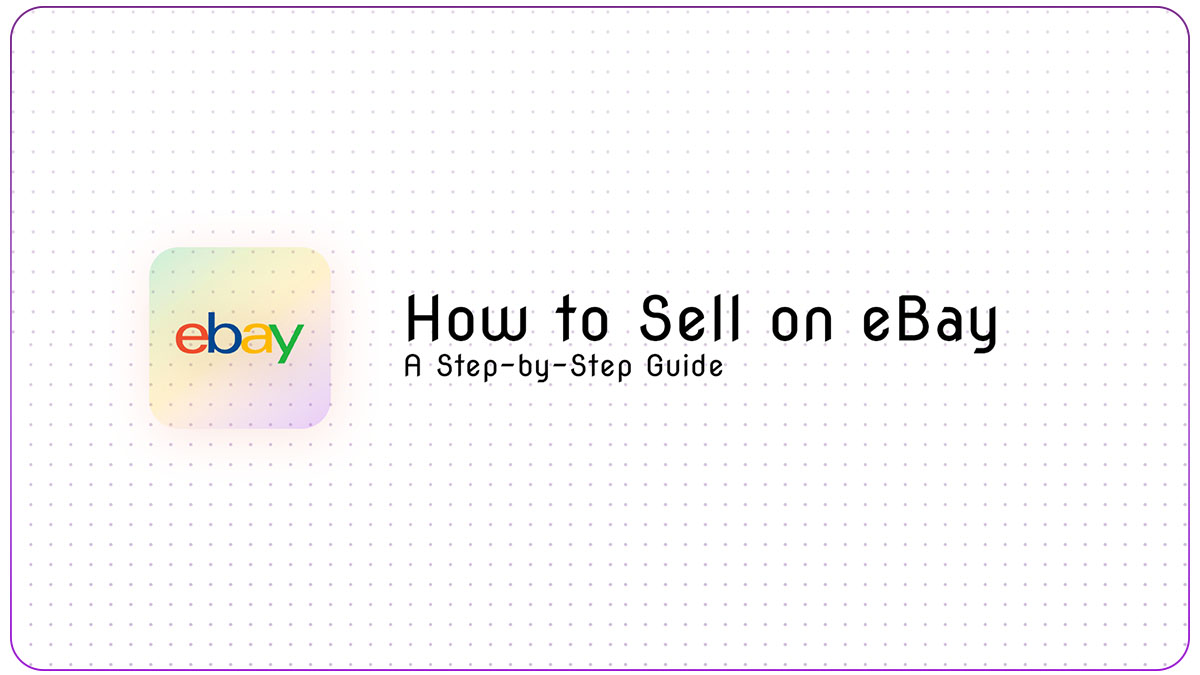
Leave a Reply