E-commerce Product Photography: Tips, Techniques, and Tools
In the highly competitive world of ecommerce, first impressions matter. Your product photos are often the first thing potential buyers see, and they can make or break a sale. In fact, 93% of consumers consider visual appearance to be a key deciding factor in their purchasing decisions. With that in mind, investing in highquality product photography is crucial for any online seller, from small startups to large ecommerce stores.
Professional photos aren't just about making your product look good—they build trust. Buyers are more likely to trust a brand that presents its products clearly and attractively. This is where Speed eCam comes in. Speed eCam simplifies the process of taking professionalgrade photos, ensuring you have the tools needed to capture your products in the best light, boosting buyer confidence and increasing your conversion rates.
Did you know that eBay sellers who use highquality images can see a 2030% increase in sales? That’s a massive difference when you're competing against thousands of listings in the same category. With Speed eCam, you can take those professional photos without breaking the bank, making it an ideal solution for businesses looking to grow.
The Psychology Behind HighConverting Product Images
Great product photos don’t just look good—they convert. Understanding the psychology behind why certain images sell better can give you a major advantage. Studies show that buyers are more likely to purchase when they feel an emotional connection to the product. Highquality images help create that connection by highlighting the detail, texture, and quality of your product.
For example, ecommerce stores that use multiple angles, closeups, and lifestyle shots can see an increase of up to 58% in conversion rates. People want to imagine how your product fits into their lives. With Speed eCam’s builtin AI tools, you can easily create a variety of images that cater to this demand—whether it’s detailed shots that show the texture of a fabric or lifestyle images that display how your product is used in realworld settings.
By using Speed eCam, you not only save time but also create images that are psychologically primed to convert. Plus, the AIdriven platform helps ensure that your images are always optimized for ecommerce, making them the perfect tool for your success.
Setting the Scene: How to Create the Perfect Product Photography Setup
The key to professional ecommerce photography is creating the right setup. Even if you’re working with basic equipment, a wellarranged environment can significantly improve your photos. When setting up your product shoot, consider the following elements:
Lighting: Natural light is your best friend. Soft, diffused light will make your products look clean and appealing. If natural light isn't available, invest in affordable lighting kits or use a simple softbox.
Background: A clean, neutral background, such as white or light grey, helps your product stand out. Did you know that 75% of topperforming ecommerce images use plain backgrounds to highlight the product?
Stability: A tripod is a must. Even the slightest shake can result in blurry images, which may reduce sales by up to 67% according to studies.
Speed eCam’s software goes the extra mile by offering AIguided setup recommendations. This ensures your lighting and background are always optimized for the best shot, even if you’re a complete beginner. You won’t need to hire a professional photographer or purchase expensive equipment—Speed eCam has you covered with smart tools that make product photography easier and more affordable.
Mastering Lighting for Ecommerce Success
Lighting can make or break your product photos. Whether you're shooting jewellery, clothing, or electronics, the right lighting highlights the product's features, making it more attractive to buyers. In ecommerce, welllit images tend to increase buyer engagement by 40% compared to poorly lit ones.
Here’s how you can master lighting:
Natural Light: If possible, shoot near a window during the day. The soft, even lighting from natural sunlight can help eliminate harsh shadows and highlight details.
Artificial Light: When shooting indoors, use two lights—one for the subject and one to fill the shadows. This creates a balanced, professional look.
Avoid Overhead Lighting: It can create harsh shadows and unflattering angles. Side lighting works better in most cases.
For those without a professional studio, Speed eCam’s AIdriven tools analyze your environment and recommend the best lighting setup, ensuring that even novice photographers can achieve professional results. By using Speed eCam, you won’t have to secondguess your lighting choices—it will guide you every step of the way, helping you avoid the common pitfalls that lead to poor photos.
Lighting is one of the simplest yet most effective ways to improve the quality of your product images. With Speed eCam, you can optimize this key element effortlessly, ensuring your ecommerce listings look their best and attract more buyers.
Top Camera Settings for ProfessionalGrade Product Photos
You don’t need a highend camera to take professionalgrade product photos, but understanding the right settings can make all the difference. Whether you’re using a DSLR or a smartphone, adjusting key camera settings ensures your photos look polished and sharp.
Here are the essential settings to consider:
Aperture (fstop): A lower fstop (around f/1.8 to f/3.5) creates a shallow depth of field, blurring the background and making the product stand out. For detailed product shots, however, you may want a higher fstop (e.g., f/8 to f/11) to keep the entire product in focus.
ISO: Keep your ISO low (100 to 200) to avoid grainy images. If you’re shooting in low light, adjust your lighting setup rather than increasing ISO to maintain image quality.
Shutter Speed: For handheld shots, a faster shutter speed (1/100 or faster) prevents motion blur. When using a tripod, you can slow the shutter speed to capture more light, but be sure to keep your product still.
Even if you’re not a photography expert, Speed eCam simplifies these settings with its smart AIassisted camera controls. The platform recommends the best settings based on your environment and product, helping you capture professionalgrade photos without any technical knowledge. Whether you’re adjusting for lighting or shooting different angles, Speed eCam ensures your camera settings are optimized every time, allowing you to focus on showcasing your products.
Backgrounds that Sell: How to Choose the Right One
The background in your product photo is more important than you might think. It should highlight the product without distracting from it, and in many cases, a clean, neutral background works best. 72% of online shoppers say that highquality images with simple backgrounds influence their buying decision.
Here’s how to select the best background for your product:
White or Neutral Background: Ideal for products where you want the focus solely on the item. It also helps create a clean, professional look that works well for eBay and other ecommerce platforms.
Lifestyle Background: These settings show the product in use or within a realworld environment, adding emotional appeal. For example, a kitchen appliance can be shown in a stylish kitchen setting to give potential buyers an idea of how it fits into their space.
Coloured or Patterned Backgrounds: For unique or artistic products, a coloured or textured background can make your photos pop. Just ensure it complements rather than overwhelms the product.
With Speed eCam’s background optimization tools, you can easily swap or enhance backgrounds in your product shots without needing to reshoot. The AI helps remove distractions and ensures that your product remains the focus, whether you're using a classic white background or a dynamic lifestyle setting. It’s a simple but effective way to elevate your ecommerce visuals and keep buyers engaged.
Angle and Perspective: Showcasing Products from Every Side
Choosing the right angles and perspectives for your product photos can significantly impact how customers perceive your items. In ecommerce, showing your product from different angles helps buyers understand its size, shape, and features, reducing returns and increasing buyer confidence. In fact, eBay sellers who show products from multiple angles see a 30% decrease in return rates.
Here’s a breakdown of the essential angles to capture:
Front View: The most basic, but essential. This is the primary angle that should clearly display the product’s features.
Side View: A good side view helps buyers gauge the product’s depth or thickness. This is especially useful for items like shoes, bags, or electronics.
Back View: Often overlooked, but providing a back view reassures customers that there are no hidden defects or unexpected features.
CloseUp: Highlight textures, details, or features like stitching or logos that may be important selling points.
Speed eCam simplifies this process by guiding you through a stepbystep capture process. Its AI suggests the best angles to show off your product’s strengths, ensuring you get a complete set of photos that satisfy potential buyers. By taking the guesswork out of which perspectives to shoot, Speed eCam helps you create a comprehensive visual experience that boosts sales.
Understanding Focus and Depth of Field for Sharp Images
The focus of your product images can drastically influence how customers perceive their quality. Blurry or unfocused photos are a major turnoff and can lead to lower sales. On the other hand, sharp, wellfocused images with the right depth of field make your products look professional and appealing.
Focus is essential for capturing the details that make your product stand out. A sharp focus ensures that buyers can see every feature clearly, which is particularly important for items like jewellery, electronics, or any product with intricate details.
Depth of Field (DoF) refers to how much of the image is in focus. A shallow depth of field (where only part of the product is in focus) can create a beautiful, artistic effect that draws attention to a specific feature. A deeper depth of field ensures the entire product is clear, which is crucial for ecommerce images.
Shallow Depth of Field: Works well for artistic shots or focusing on key features.
Deep Depth of Field: Ensures the whole product is in focus, making it more suitable for standard product shots.
With Speed eCam’s advanced focus and depth of field tools, even amateur photographers can achieve perfect focus. The platform’s AI helps you adjust the focus and depth of field based on the product type, ensuring that every photo is sharp and ready for your ecommerce store. Whether you want to highlight a specific feature or showcase the entire product, Speed eCam takes care of the technical aspects so you can focus on selling.
Editing 101: Simple Techniques to Enhance Product Photos
After capturing your product photos, the next step is editing them to perfection. Editing can turn a good image into a great one by adjusting brightness, contrast, and removing distractions. In fact, 58% of shoppers say that highquality images influence their purchasing decisions, and editing is a critical part of achieving that polished look.
Key editing techniques to consider:
Brightness and Contrast: Ensure your product stands out by increasing brightness and contrast. This makes colors pop and gives the image a clean, vibrant look.
Cropping: Focus on the product by cropping out unnecessary background elements. This helps direct the buyer’s attention exactly where it needs to be.
Color Correction: Make sure the colors in the photo match the actual product. Misleading colors can lead to returns and disappointed buyers.
Sharpening: Enhance details by sharpening the image. This is especially important for products with fine textures, like fabrics or jewellery.
With Speed eCam’s builtin editing tools, you can apply these techniques without needing expensive software like Photoshop. The platform’s AIdriven editing suite automatically adjusts key elements like lighting, contrast, and color balance, ensuring every product image is optimized for ecommerce. What’s more, Speed eCam provides easytouse filters that remove background distractions and enhance your product's appeal, helping you sell more effectively without the hassle of learning complex editing software.
Essential Tools for Ecommerce Product Photography
While professional photography equipment can be expensive, you don’t always need topoftheline gear to get great product shots. By using the right tools wisely, you can create stunning images that capture buyer attention. Here are the essential tools every ecommerce seller should have:
Camera: A DSLR or mirrorless camera is ideal, but even modern smartphones can deliver excellent results with the right settings.
Tripod: Keep your camera steady for sharper images, especially in low light. A tripod can reduce the risk of blurry photos and is a must for professionalquality shots.
Lighting Kit: If natural light isn’t an option, affordable LED lighting kits can provide consistent, balanced lighting.
Background: A white or neutralcolored backdrop works best for highlighting products. You can also invest in collapsible backdrops for easy setup.
With Speed eCam, you don’t need to invest heavily in equipment. Its AIdriven platform helps you make the most of the tools you already have, from smartphone cameras to basic lighting setups. By providing realtime feedback and optimizing camera settings, Speed eCam ensures that even with minimal gear, your product photos will look professional and compelling. Plus, the platform’s AI helps finetune your setup so that your images always meet ecommerce standards.
How to Use Natural Light for Stunning Product Shots
Natural light is one of the most effective—and costefficient—ways to take beautiful product photos. It’s soft, flattering, and can bring out the best in your products, especially for items like clothing, furniture, and home goods. Many eBay sellers see up to a 20% increase in sales when they switch to using natural light for their product photos.
Here’s how to use natural light effectively:
Choose the Right Time of Day: Morning and late afternoon provide the softest, most even light, often referred to as “golden hour.” Avoid shooting in harsh midday sunlight, which can create shadows.
Diffuse the Light: If the sunlight is too direct, try placing a white sheet or curtain over the window to diffuse it. This softens the light and eliminates harsh shadows.
Position Your Product: Place your product near a window, making sure the light hits it from the side. This helps bring out the texture and depth of the product.
Speed eCam’s AIpowered lighting tools help you make the most of natural light by offering tips on positioning and setup. Whether you’re working with window light or outdoor settings, Speed eCam analyzes your environment and provides feedback to ensure your product is perfectly lit. The platform even adjusts your camera settings based on available light, so your photos turn out stunning every time.
Product Photography on a Budget: Tips for Small Businesses
You don’t need to break the bank to get highquality product photos. Small businesses and startups can create professional images using costeffective methods and creative solutions. Here are some tips for getting great results on a budget:
Use Your Smartphone: Many smartphones now have cameras capable of capturing highresolution images, making them a great alternative to expensive cameras.
DIY Lighting: If you don’t have a professional lighting kit, you can create your own using household lamps or natural light. White poster boards can also serve as cheap reflectors to bounce light and reduce shadows.
Repurpose Household Items: Everyday items like sheets, curtains, or even paper can be used to diffuse light or create a clean background for your photos.
Free Editing Tools: You don’t need pricey software like Photoshop to edit your photos. Free online tools like Canva or Pixlr offer many of the same functions, such as cropping, color correction, and brightness adjustment.
With Speed eCam, you can get professionallevel product photos without the need for expensive equipment. The platform is designed with small businesses in mind, offering AIdriven solutions that work with basic setups. From optimizing smartphone camera settings to providing lighting recommendations, Speed eCam ensures that even with a limited budget, your product photos will stand out in a crowded ecommerce space.
Common Mistakes to Avoid in Product Photography
Even seasoned sellers can make critical errors in product photography that may hinder their sales. These mistakes can range from technical issues to visual distractions, all of which can impact the professionalism of your product images and ultimately affect customer trust.
One common mistake is capturing blurry images. This issue often arises from shaky hands or inadequate stabilization, which results in unsharp photos. To combat this, using a tripod or leveraging Speed eCam's image stabilization feature can significantly improve clarity. Another frequent problem is harsh lighting, which creates severe shadows and makes product details difficult to see. Speed eCam’s AIpowered lighting adjustment tools can help you achieve the perfect illumination, ensuring your product looks its best under any lighting conditions. Distracting backgrounds are another common issue. A cluttered or busy background can divert attention from your product. Opting for a clean, neutral backdrop or utilizing Speed eCam’s background removal tool can maintain focus on your item.
Lastly, showcasing the wrong angles can obscure important product features. Speed eCam’s automated angle suggestions ensure you capture your product from the most advantageous perspectives, enhancing buyer confidence and reducing the risk of returns.
Optimizing Your Photos for Mobile Shoppers
Given that over half of ecommerce transactions now occur on mobile devices, it’s crucial to optimize your product images for mobile viewing. Mobile shoppers expect highquality images that are clear and load quickly, which can directly influence your conversion rates.
To meet these expectations, start by using highresolution images while keeping file sizes manageable. This ensures that your photos remain sharp and detailed even when zoomed in on mobile screens. The background of your images should be kept simple to avoid distractions on smaller screens. A clean and straightforward backdrop helps the product stand out and makes for a better mobile shopping experience. Speed is also a key factor in mobile optimization. Large image files can slow down loading times, which can frustrate users and negatively impact their shopping experience. Speed eCam’s automatic file optimization tools balance quality and load speed, making sure your images look great without compromising performance.
How Many Product Photos Do You Really Need?
Determining the right number of product photos is essential for a successful ecommerce listing. While it’s important to provide enough images to give a comprehensive view of the product, including too many can overwhelm buyers or slow down your site.
A recommended approach is to include between six to eight images per product. These should cover various angles—front, back, and sides—to provide a thorough understanding of the item. Additionally, detailed closeup shots are crucial for showcasing unique features or intricate designs. Lifestyle shots, when appropriate, can also be beneficial. They allow customers to see the product in a reallife context, which can help them envision how it will fit into their own lives. Speed eCam’s smart photo guide helps you determine the optimal number of images needed and suggests the best angles to capture. This ensures you present a wellrounded view of your product without overwhelming your listing.
Using Props and Models to Elevate Your Product Photography
Incorporating props or models into your product photography can enhance the visual appeal and contextualize your products. Props can add depth and interest, while models help customers envision how the product will be used or worn.
When using props, make sure they complement rather than distract from the product. For example, a stylish table setting can enhance a kitchen gadget, but it should not overshadow the item itself. Models should be chosen carefully to represent your target audience and showcase the product in a realistic manner. Speed eCam supports these enhancements by providing tools to seamlessly integrate props and models into your photos. The platform’s AIdriven suggestions ensure that props and models are used effectively to highlight the product’s features and appeal to potential buyers. By leveraging Speed eCam’s advanced features, you can create engaging, high quality images that capture the essence of your products and drive sales.
Conclusion
Mastering ecommerce product photography is essential for capturing the attention of potential buyers and driving sales. From avoiding common pitfalls to optimizing for mobile shoppers, every detail matters in presenting your products effectively. By focusing on clear, high quality images, you enhance customer trust and reduce return rates.
Speed eCam offers a comprehensive solution to streamline this process, ensuring that even those new to product photography can achieve professional results. With its AIpowered features, including smart camera settings, lighting adjustments, and editing tools, Speed eCam simplifies the complexities of product photography, allowing you to focus on growing your business.

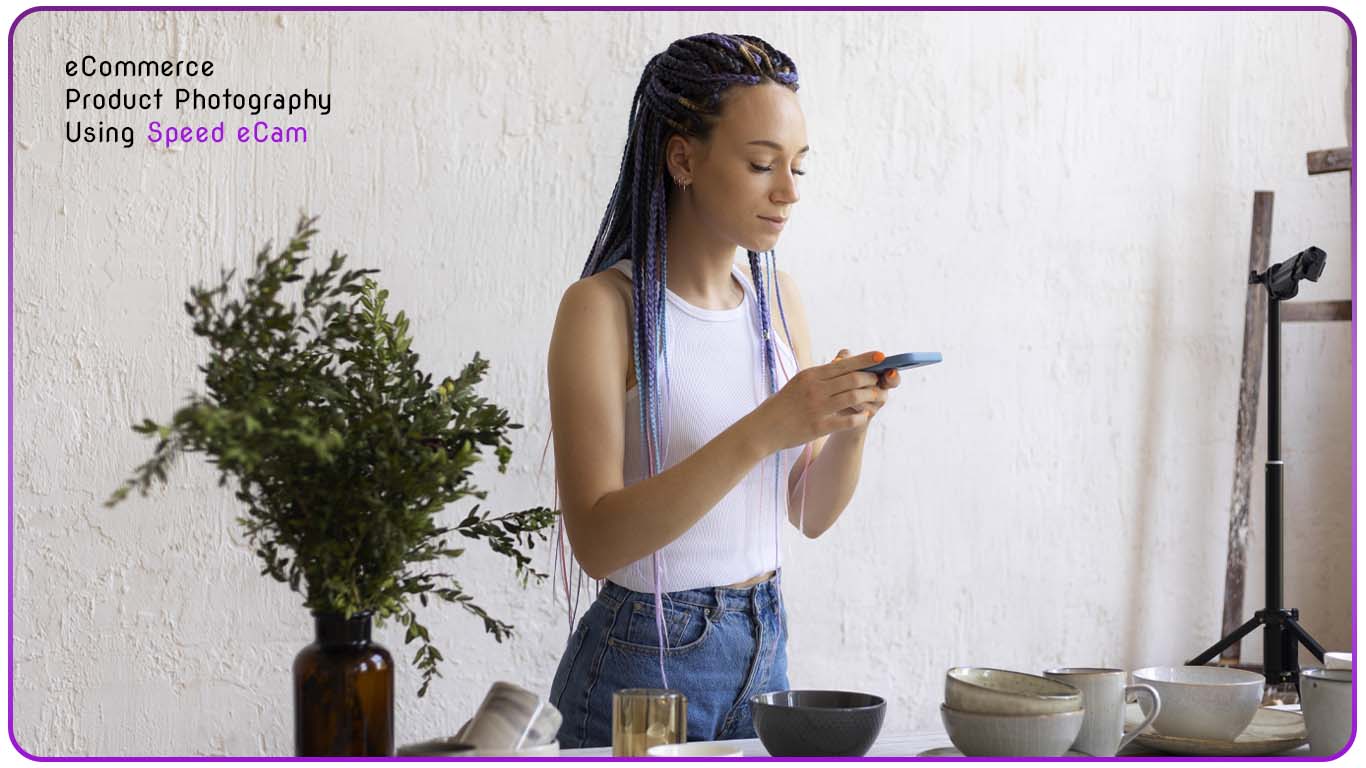
Leave a Reply