Advanced Tips: Enhance your eBay Listing Templates
When it comes to selling on eBay, first impressions matter. The moment potential buyers click on your listing, they’re not just looking at the product—they’re evaluating the entire presentation. This is where a well-crafted eBay listing template comes into play.
Imagine you’re searching for a high-quality camera. You come across two listings: one is neatly organized, with consistent fonts, colours, and a clear layout, while the other is cluttered, with mismatched fonts and a confusing structure. Which one would you trust more? Most buyers would choose the former, even if the product is identical. This is the power of a good listing template.
A professional-looking template not only makes your listings visually appealing but also communicates reliability and attention to detail. According to eBay’s own data, sellers who use templates can experience a 20% increase in conversion rates. This is because a well-designed template reduces buyer hesitation, making them more likely to complete the purchase.
Additionally, crafting a reusable template saves you time. Instead of formatting each new listing from scratch, you can plug in the necessary information and publish it. This efficiency can be especially valuable if you’re managing a large inventory, allowing you to list items faster and focus on other aspects of your business.
But it’s not just about speed. A well-thought-out template ensures that you’re consistently showcasing your products in the best possible light. With a blueprint in place, every listing you create will reflect your brand’s professionalism, making it easier to build a loyal customer base.
From Chaos to Clarity: How Templates Revolutionize eBay Selling
If you’ve ever tried to list multiple products on eBay, you know how quickly things can become chaotic. Each product has its own set of details, descriptions, and images, and without a system in place, managing all of these can feel overwhelming. This is where eBay listing templates come to the rescue.
Think of templates as your organizational tool—a way to bring clarity to the chaos. By using a template, you establish a standard format for all your listings. This means that every product you list will follow the same structure, making it easier for buyers to navigate your store and find what they’re looking for.
Consider this: sellers who utilize listing templates report a 15% reduction in listing errors. These errors can include anything from incorrect pricing to missing product details, both of which can deter buyers. By using a template, you ensure that critical information is always included, reducing the likelihood of costly mistakes.
Moreover, templates help you maintain consistency across your listings, which is crucial for building brand recognition. When buyers see the same fonts, colours, and layout in every listing, they start to associate that style with your brand. This consistency not only makes your store look more professional but also helps you stand out in a crowded marketplace.
One of the biggest advantages of using templates is the time you save. For example, if you’re listing 50 items per week, a template can cut your listing time by up to 40%. This means more time for sourcing products, managing customer service, and growing your business. With a template in place, you can list items quickly and confidently, knowing that your listings are clear, consistent, and error-free.
The Hidden Power of Uniformity: Elevating Your Listings with Templates
Uniformity might sound like a boring concept, but in the world of eBay selling, it’s a game-changer. When all of your listings have a uniform appearance, it creates a cohesive shopping experience for your buyers, making it easier for them to trust your brand and make a purchase.
Imagine walking into a high-end store where every display is meticulously organized and every product is presented in a consistent, polished manner. You’re more likely to feel confident about making a purchase in that environment, right? The same principle applies to your eBay store.
Using a uniform template for all your listings signals to buyers that you are a professional seller who pays attention to detail. This attention to detail translates into trust, and trust is a critical factor in online shopping. In fact, studies have shown that buyers are 23% more likely to purchase from sellers they perceive as trustworthy.
Uniformity also plays a significant role in reducing buyer confusion. When all of your listings look the same, buyers know exactly what to expect. They don’t have to waste time figuring out where to find the price, the product details, or the shipping information—it’s all laid out in a familiar, easy-to-read format. This simplicity can lead to higher conversion rates, as buyers are more likely to complete their purchase when the process is straightforward.
Furthermore, uniform listings can enhance your store’s overall aesthetic appeal. A visually cohesive store is more likely to catch the eye of potential buyers and encourage them to explore more of your products. It’s like window shopping in a well-organized store—people are more inclined to browse and ultimately buy.
In the competitive world of eBay, where thousands of sellers are vying for attention, uniformity can be your secret weapon. By using a consistent template, you not only elevate the look of your listings but also create a shopping experience that is smooth, professional, and trustworthy.
Buyer Psychology 101: How Templates Influence Purchase Decisions
Understanding buyer psychology is key to mastering eBay sales, and listing templates play a surprisingly important role in this. When buyers browse through eBay, they’re not just looking for products—they’re also subconsciously evaluating the credibility of the sellers. Your listing template is one of the first things they notice, and it can have a significant impact on their decision-making process.
Consider this: 83% of consumers say that consistency is important to them when shopping online. This means that if your listings are consistent in layout, design, and information, buyers are more likely to trust you and feel confident in making a purchase. A well-designed template provides this consistency, creating a sense of reliability and professionalism.
Templates also help guide buyers through the purchasing process. For example, a template that clearly outlines the product description, pricing, shipping details, and return policy helps buyers find the information they need quickly. This ease of navigation reduces the likelihood of buyer hesitation, which can often lead to cart abandonment.
Moreover, the visual appeal of your template can influence how buyers perceive the value of your products. A clean, modern design can make your items appear more premium, while a cluttered or outdated template might give the impression that your products are lower quality. This perception can directly impact sales, as buyers are more likely to spend money on products they believe are worth it.
Statistics support this idea: listings with high-quality visuals and a professional template can see a 30% increase in buyer engagement. This means more clicks, more views, and ultimately more sales. By understanding and applying buyer psychology through your templates, you can create listings that not only attract attention but also convert browsers into buyers.
As you continue to craft and refine your eBay listing templates, remember that you’re not just designing for aesthetics—you’re designing with the buyer’s mindset in mind. A well-thought-out template can be the difference between a casual browser and a committed buyer.
The Art of Simplicity: Streamlining Listings with Pre-Designed Templates
Simplicity is often overlooked in the race to make eBay listings stand out, but in reality, simplicity is one of the most powerful tools a seller can use. When a buyer clicks on a listing, they want to find the information they need quickly and without hassle. This is where pre-designed eBay templates come in, offering a streamlined approach to listing that both sellers and buyers appreciate.
Pre-designed templates simplify the process of creating listings by providing a structured format that includes all the essential elements—product descriptions, pricing, images, and shipping details—without overwhelming the buyer. This simplicity helps prevent information overload, which can often lead to decision fatigue and, ultimately, lost sales.
A streamlined template also speeds up the listing process. Instead of spending time formatting each new listing, sellers can focus on inputting the necessary information into the template. This efficiency can significantly reduce the time it takes to list multiple products, which is particularly beneficial for sellers with a large inventory. In fact, sellers who use pre-designed templates report up to a 50% reduction in the time spent on creating listings.
Additionally, simplicity in design often correlates with higher levels of buyer engagement. A clutter-free template makes it easier for buyers to navigate the listing and find the details they need, leading to a more satisfying shopping experience. This, in turn, can increase the likelihood of a sale, as buyers are less likely to abandon a listing that is clear and easy to understand.
By embracing the art of simplicity with pre-designed templates, sellers can create a seamless, efficient listing process that not only saves time but also enhances the buyer experience, ultimately driving more sales.
Template Mastery: Creating a Cohesive Brand Experience on eBay
In the world of eBay, where competition is fierce, creating a cohesive brand experience can set you apart from the crowd. Your eBay listing template is a key tool in building this brand consistency, allowing you to present your products in a way that reflects your brand's identity across all your listings.
Branding is more than just a logo or a colour scheme; it’s about the entire experience you provide to your customers. A cohesive eBay listing template ties together all the elements of your brand, from the visual design to the tone of your descriptions, creating a unified look and feel that buyers can recognize and trust.
Research shows that consistent branding can increase revenue by up to 23%. When buyers see the same colours, fonts, and layout across your listings, it reinforces your brand in their minds. This familiarity can build trust, making buyers more likely to return to your store for future purchases.
A cohesive brand experience also extends beyond aesthetics. It’s about ensuring that your messaging is consistent across all your listings. Whether you’re selling electronics, clothing, or collectibles, your template should reflect your brand’s values and voice, providing a seamless experience for your buyers.
Moreover, a strong brand presence on eBay can help you stand out in a crowded marketplace. When buyers are scrolling through listings, a well-branded template catches their eye and makes your products more memorable. This recognition can be a significant competitive advantage, especially in saturated categories where every seller is vying for attention.
Mastering the use of eBay templates to create a cohesive brand experience not only enhances your store’s professionalism but also helps you build a loyal customer base that identifies with your brand and trusts your products.
The Anatomy of a Perfect eBay Listing Template
Crafting the perfect eBay listing template requires attention to detail and a deep understanding of what buyers are looking for. A well-designed template is more than just a placeholder for product information; it’s a strategic tool that can enhance the buyer experience and drive sales.
At the core of a perfect eBay listing template is a clean, organized layout. Buyers should be able to find the information they need quickly and without confusion. This means placing essential details like the product title, description, price, and shipping information in prominent, easy-to-read sections. Research shows that listings with clear, well-organized information can see a 15% higher conversion rate.
Visual elements also play a crucial role in the effectiveness of your template. High-quality images are essential, as they give buyers a clear view of the product. Incorporating a section for multiple images allows you to showcase different angles and details, which can increase buyer confidence and reduce the likelihood of returns.
Another key component is the product description. While it’s important to keep descriptions concise, they should also be detailed enough to answer any potential questions buyers might have. Using bullet points for key features and benefits can help make the description more scannable, but the overall design should remain cohesive and not too text-heavy.
The perfect template also includes a section for customer reviews or testimonials. Social proof is a powerful motivator, and including positive reviews within your template can increase trust and encourage buyers to make a purchase. According to studies, 84% of people trust online reviews as much as a personal recommendation, making this an invaluable addition to your listings.
Lastly, don’t forget about mobile optimization. With more than 60% of eBay purchases being made on mobile devices, it’s crucial that your template looks good and functions well on smaller screens. Ensuring that your template is responsive will help you capture more sales from mobile shoppers, who expect a seamless experience regardless of the device they’re using.
By focusing on these elements, you can create a perfect eBay listing template that not only looks professional but also enhances the buyer experience, leading to higher engagement and increased sales.
Unleashing the Potential of Templates
Search engine optimization (SEO) is often associated with websites and blogs, but it’s just as important for eBay listings. In fact, your listing template can be a powerful tool for boosting your SEO, helping your products appear higher in search results both on eBay and in search engines like Google.
One of the primary ways to enhance your eBay listing’s SEO is through the strategic use of keywords. Your template should include key sections where these keywords can be naturally integrated, such as in the product title, description, and bullet points. By using relevant keywords that buyers are likely to search for, you can increase the visibility of your listings. Listings optimized for SEO can experience up to a 30% increase in organic traffic.
Another important factor is the use of structured data. eBay uses structured data to categorize and display listings, making it easier for buyers to find what they’re looking for. Your template should be designed to include all the necessary fields, such as item specifics and product identifiers, which help eBay’s algorithms understand and rank your listings. Sellers who effectively use structured data can see a 20% boost in search visibility.
The layout of your template also impacts SEO. A clean, well-organized template makes it easier for search engines to crawl and index your listing. This means that the content within your listing—like product descriptions and titles—can be more easily understood by search algorithms, leading to better search rankings.
Additionally, including high-quality images with descriptive alt text in your template can further enhance your SEO. Alt text helps search engines understand the content of your images, which can improve your listing’s visibility in image search results. Studies have shown that listings with optimized images and alt text can see a 10% increase in click-through rates.
By unleashing the SEO potential of your eBay listing template, you can improve your search rankings, attract more organic traffic, and ultimately increase your sales. SEO is a critical component of eBay success, and your template is the foundation on which effective SEO strategies are built.
Balancing Design and Function in Your Templates
When it comes to eBay listing templates, finding the perfect balance between consistency and creativity is crucial. Consistency ensures that your brand is instantly recognizable across all listings, while creativity allows you to stand out in a competitive marketplace. Achieving this balance can transform your eBay store from ordinary to exceptional.
Consistency in your template design creates a seamless experience for buyers. Every time a potential customer clicks on one of your listings, they should encounter a familiar layout that reflects your brand’s identity. This familiarity builds trust, which is essential for encouraging repeat purchases. Studies show that consistent presentation of a brand can increase revenue by up to 33%. This statistic highlights the importance of maintaining uniformity across your listings.
However, consistency doesn’t mean that creativity should be sacrificed. Your eBay template should also reflect your unique brand personality, making your listings more engaging and memorable. For example, if you sell vintage items, your template design could incorporate retro fonts and colours that evoke nostalgia. On the other hand, if you specialize in high-tech gadgets, a sleek and modern template might be more appropriate.
The key is to ensure that creativity enhances rather than detracts from the functionality of your template. While it’s tempting to experiment with elaborate designs, it’s important to prioritize clarity and usability. Buyers should be able to find the information they need quickly and without distraction. A well-balanced template combines visual appeal with intuitive navigation, creating a positive shopping experience that encourages sales.
Finding the sweet spot between consistency and creativity can set your eBay listings apart from the competition. By carefully considering both design elements, you can create a template that not only reflects your brand’s identity but also resonates with your target audience.
How Templates Save Hours in Your Listing Process
In the fast-paced world of eBay selling, time is one of your most valuable resources. The more time you can save on routine tasks, the more you can focus on growing your business. eBay listing templates are an invaluable tool in this regard, offering significant time savings that can have a direct impact on your bottom line.
Creating a new listing from scratch can be time-consuming, especially if you’re managing a large inventory. Each listing requires careful attention to detail, from writing product descriptions to uploading images and setting prices. Without a template, this process can quickly become overwhelming, leading to delays and potential mistakes.
Templates streamline the listing process by providing a pre-designed structure that you can easily fill in with the necessary details. Instead of starting from zero each time, you simply input your product information into the template and make any necessary adjustments. This efficiency can save you up to 40% of the time it would normally take to create a listing, allowing you to list more items in less time.
The time savings extend beyond the initial creation of listings. Templates also make it easier to update and manage your existing listings. If you need to make a change, such as updating pricing or revising a product description, you can do so quickly across all listings that use the same template. This flexibility is particularly useful for seasonal promotions or sales events, where time is of the essence.
Moreover, the time saved by using templates can be reinvested into other aspects of your business, such as sourcing new products, improving customer service, or enhancing your marketing efforts. By optimizing your listing process with templates, you not only increase your efficiency but also free up time to focus on strategies that drive growth.
Beyond the Basics: Advanced Techniques for Customizing eBay Templates
Once you’ve mastered the basics of using eBay listing templates, it’s time to explore advanced customization techniques that can take your listings to the next level. These techniques allow you to tailor your templates to better suit your brand, products, and target audience, resulting in more effective and engaging listings.
One advanced technique is the use of dynamic content within your templates. Dynamic content allows you to automatically update certain elements of your listings based on specific criteria. For example, you can set your template to display different shipping options depending on the buyer’s location or to highlight special offers for repeat customers. This level of customization enhances the buyer experience by providing relevant information that is tailored to their needs.
Another technique involves integrating rich media into your templates. Rich media, such as video demonstrations or interactive product galleries, can significantly enhance the visual appeal of your listings. For instance, a video showing how to use a product can increase buyer confidence and reduce the likelihood of returns. Listings with rich media have been shown to generate up to 35% more engagement compared to those without, making them a powerful tool for boosting sales.
Advanced customization also includes the strategic use of A/B testing to optimize your templates. By creating different versions of your template and testing them against each other, you can identify which design elements and content resonate most with your audience. For example, you might test different colour schemes, layouts, or wording to see which generates the highest conversion rates. This data-driven approach allows you to continuously improve your listings, ensuring that they remain effective over time.
Finally, don’t overlook the importance of mobile optimization in your advanced customization efforts. With more than 60% of eBay purchases being made on mobile devices, it’s crucial that your templates are fully responsive. This means ensuring that all elements of your listing, from images to text, display correctly on smaller screens. A mobile-optimized template can lead to higher conversion rates among mobile shoppers, who expect a seamless experience regardless of the device they’re using.
By exploring these advanced customization techniques, you can create eBay templates that are not only visually appealing but also highly effective in converting viewers into buyers. These techniques allow you to fine-tune your listings to better meet the needs of your audience, ultimately driving more sales and increasing your overall success on eBay.
The Competitive Edge: Using Templates to Outshine Your Rivals
In the crowded marketplace of eBay, standing out from the competition is essential for success. While many sellers focus on pricing strategies and product selection, the design and functionality of your listing template can also provide a significant competitive edge. A well-crafted template can differentiate your listings from others, making them more attractive to buyers and helping you gain an advantage over your rivals.
One of the primary ways that templates give you a competitive edge is through consistency and professionalism. A professionally designed template immediately sets your listings apart from those that appear haphazard or unpolished. Buyers are more likely to trust a seller who presents their products in a clear, organized, and visually appealing manner. In fact, 78% of consumers say they are more likely to purchase from a seller who provides a professional and consistent shopping experience.
Templates also allow you to showcase your unique selling points more effectively. Whether it’s highlighting your commitment to customer service, offering free shipping, or promoting eco-friendly products, your template provides a platform to communicate these advantages to potential buyers. By clearly and consistently presenting these benefits, you can persuade buyers to choose your listing over those of your competitors.
Moreover, templates can help you build a stronger brand presence on eBay. As buyers become familiar with your template design, they begin to associate it with your brand, creating a sense of recognition and loyalty. This brand recognition can be a powerful tool in a competitive marketplace, where buyers are often overwhelmed by the sheer number of options available to them.
In addition, the efficiency provided by templates allows you to stay ahead of the competition by listing products more quickly and accurately. Sellers who can quickly adapt to market trends or restock popular items have a distinct advantage over those who are slowed down by cumbersome listing processes. By using templates to streamline your workflow, you can ensure that your products are always available and visible to buyers, giving you the upper hand.
In a marketplace where every detail counts, using eBay listing templates strategically can give you the competitive edge you need to succeed. By presenting your products professionally, showcasing your unique selling points, and building a strong brand presence, you can outshine your rivals and attract more buyers to your listings.
Templates and Mobile Optimization: Ensuring Seamless Shopping Experiences
With over 60% of eBay purchases being made on mobile devices, ensuring that your listings are mobile-optimized is no longer optional—it’s essential. eBay listing templates play a critical role in this, providing the structure needed to create listings that look great and function smoothly on any screen size.
Mobile shoppers have different needs and expectations compared to desktop users. They demand fast-loading pages, easy navigation, and clear, concise information. If your listing isn’t optimized for mobile, you risk losing these potential buyers. eBay templates can help you meet these demands by automatically adjusting to fit smaller screens, ensuring that your product images, descriptions, and calls-to-action are easily accessible.
Incorporating mobile optimization into your eBay templates not only enhances the user experience but also boosts your visibility in search results. eBay’s algorithm favors mobile-friendly listings, meaning that sellers who prioritize mobile optimization are more likely to appear at the top of search results. This increased visibility can lead to higher traffic and, ultimately, more sales.
Moreover, mobile optimization can reduce bounce rates and increase conversion rates. When buyers encounter a listing that is difficult to navigate on their mobile device, they are more likely to leave without making a purchase. By providing a seamless mobile experience, you keep buyers engaged and more likely to complete their purchase.
In the competitive world of eBay, mobile optimization through well-designed templates can be the difference between a sale and a missed opportunity. By ensuring your listings are fully optimized for mobile, you cater to the growing number of mobile shoppers and position your products for success.
The Psychology Behind Effective eBay Templates
Understanding the psychology behind effective eBay templates can significantly enhance your ability to create listings that resonate with buyers. At its core, this approach involves tapping into the cognitive and emotional triggers that drive purchasing decisions.
One of the most powerful psychological principles at play in e-commerce is the concept of cognitive ease. This refers to the idea that people prefer things that are easy to think about and understand. A well-designed eBay template that is clean, organized, and free of clutter can create a sense of cognitive ease for buyers. When buyers find your listing easy to navigate and the information readily accessible, they are more likely to feel comfortable making a purchase.
Another psychological factor to consider is the impact of visuals. Humans are highly visual creatures, and the use of high-quality images in your eBay templates can create an emotional connection with potential buyers. This connection can be further enhanced by using images that evoke positive emotions or tell a story about the product. For example, if you’re selling outdoor gear, images of happy customers using your products in beautiful natural settings can make a powerful impact.
Social proof is another psychological trigger that can be effectively leveraged through your eBay templates. Including sections for customer reviews or testimonials within your template can build trust and credibility. When buyers see that others have had positive experiences with your products, they are more likely to feel confident in their decision to purchase from you.
Scarcity and urgency are also powerful motivators that can be incorporated into your templates. By highlighting limited stock availability or time-sensitive offers, you can create a sense of urgency that encourages buyers to act quickly. This psychological trigger plays on the fear of missing out, driving more immediate purchases.
By understanding and applying these psychological principles in your eBay templates, you can create listings that not only attract attention but also persuade buyers to take action. This approach not only increases your conversion rates but also enhances the overall effectiveness of your eBay selling strategy.
The Future of eBay Selling: Innovations in Template Design
As e-commerce continues to evolve, so too does the technology behind eBay listing templates. Staying ahead of the curve means embracing new innovations that can enhance your listings and improve the buyer experience. The future of eBay selling is all about leveraging these advancements to create more dynamic, engaging, and effective listings.
One of the most exciting developments in template design is the integration of artificial intelligence (AI). AI-powered tools can now analyze your product data and automatically generate optimized templates tailored to your specific listings. These tools can suggest the best layouts, keywords, and even pricing strategies based on real-time market data. This level of automation not only saves time but also ensures that your listings are always optimized for maximum visibility and sales.
Another innovation is the use of augmented reality (AR) in eBay templates. AR allows buyers to virtually interact with products before making a purchase, providing a more immersive shopping experience. For example, a furniture seller could use an AR-enabled template to let buyers see how a piece of furniture would look in their home. This technology can significantly reduce buyer uncertainty and increase confidence, leading to higher conversion rates.
Personalization is also becoming a key trend in template design. Advanced templates now allow for greater customization based on buyer behavior and preferences. For instance, templates can display personalized product recommendations or dynamic pricing based on the buyer’s past interactions with your listings. This level of personalization can create a more engaging shopping experience, increasing the likelihood of repeat purchases.
Finally, sustainability is emerging as a significant factor in template design. As more buyers become environmentally conscious, eBay sellers are incorporating eco-friendly elements into their templates. This might include highlighting sustainable product features, offering carbon-neutral shipping options, or promoting second-hand goods. Templates that align with buyers’ values can build stronger connections and enhance brand loyalty.
By embracing these innovations in template design, eBay sellers can stay ahead of the competition and meet the evolving needs of today’s buyers. The future of eBay selling is bright, with endless possibilities for creating more effective and engaging listings that drive success.
Overcoming Common Pitfalls: Troubleshooting Your eBay Templates
Even the most carefully designed eBay templates can encounter issues, and knowing how to troubleshoot these problems is essential for maintaining the effectiveness of your listings. Understanding common pitfalls and how to overcome them can save you time and ensure that your eBay store runs smoothly.
One common issue is poor mobile optimization. While many templates are designed to be responsive, not all of them are fully optimized for mobile devices. If buyers are reporting difficulties navigating your listings on their phones, it’s crucial to revisit your template design. Ensure that images scale properly, text is legible, and navigation is intuitive on smaller screens. Testing your template across various devices and screen sizes can help identify and resolve these issues.
Another frequent problem is slow loading times. If your listings take too long to load, buyers may lose patience and move on to a competitor’s page. This can be caused by overly large images, excessive use of rich media, or complex coding within the template. To overcome this, optimize your images for web use, minimize the use of heavy media files, and simplify the code where possible. Faster loading times lead to better user experiences and can improve your search rankings on eBay.
Inconsistent branding across your templates is another pitfall to watch out for. If your listings don’t consistently reflect your brand identity, it can create confusion and diminish trust among buyers. To avoid this, establish clear brand guidelines that include colors, fonts, and tone of voice, and ensure these are applied uniformly across all your templates. Regularly auditing your listings can help maintain brand consistency.
Lastly, outdated information within your templates can lead to poor buyer experiences and negative feedback. This includes old pricing, expired promotions, or incorrect product details. To prevent this, make it a habit to regularly update your templates, especially if you’re running time-sensitive offers or frequently changing inventory. Keeping your listings current ensures that buyers have accurate information, leading to higher satisfaction and fewer disputes.
By proactively addressing these common pitfalls, you can ensure that your eBay templates remain effective tools for driving sales and enhancing the buyer experience. Troubleshooting and refining your templates is an ongoing process, but it’s one that pays off in increased efficiency, better search rankings, and higher customer satisfaction.
Conclusion
eBay listing templates are more than just a tool—they’re a powerful asset that can transform the way you sell online. By providing structure, consistency, and efficiency, templates enable you to create listings that not only attract attention but also convert browsers into buyers. From saving time and ensuring mobile optimization to tapping into psychological triggers and staying ahead with innovative designs, the benefits of using well-crafted templates are undeniable.
More Info - Click here

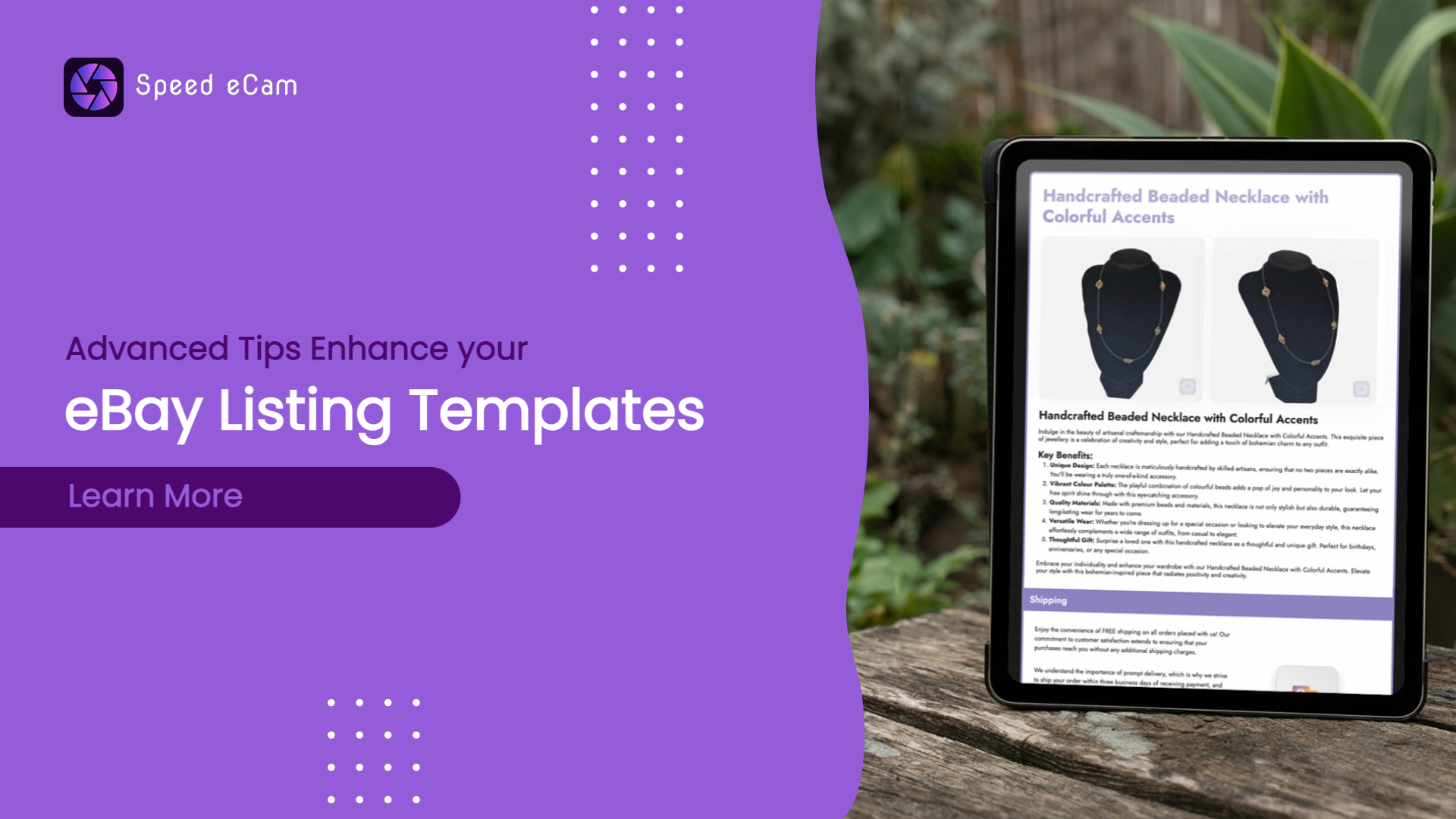
Leave a Reply